
Today, mobile app development is one of the key elements for business success. A mobile app that is effective, productive, and is robust enough to battle against over 2 million mobile apps already thriving in the market (Source).
Major preference of global internet users for smartphones and tablets over desktops is the factor that drives this change. Consumers across the globe excitedly use smartphones to access services/ products and do a lot of stuff such as booking flights, accessing news, send emails, and the list goes on.
No wonder mobile app development is thriving more than ever, garnering revenues at a terrific pace. Today, we are checking up on one of the important aspects of this incredible industry as we highlight the top 5 things to keep in mind while developing the mobile app.
1. Simple Menu Structure
Talking in terms of business apps, users love easy to use applications in which navigation is effortless.
Bells and whistles are not a sign of flawless mobile apps. You may have stunning mobile app features. However, if they appear cluttered or illogically placed, they only end up being time-consuming for the users.
To make your mark in the industry, make sure that the app’s design reflects users’ desire for simplicity and ease of use. That would require a lot of research to analyze what are the exact consumer demands and how can you best deliver the same in the most streamlined manner.
For example, apps such as Everlist use grid layouts and minimal navigation elements to keep their designs simple and improve the user interface (UI).
Everlist app grid layout is an example of an important mobile app feature.

This simple app design provides straightforward navigation for users by making it easy for them to find different categories.
Simple apps generally have a better security track record. In fact, most data loss or security breaches that occur through mobile devices are often a result of user error (link is external)—users who feel confused and press buttons without knowing what task they’re completing.
2. Fast-Loading Images and Content
App users want to find the information they need quickly, which requires reducing the number of clicks or taps needed to navigate your app and the time needed to load content.
First, reduce clicks wherever you can. An app’s design should incorporate minimal navigation elements, which reduces clutter and provides an app that’s easy to interact with.
Users want quick load times, which enable them to use apps more often and from more places. The goal for developers should be speed, not extraneous animations.
For example, with a shopping app such as Instacart, busy parents on the evening commute home from work can have groceries delivered to their doorstep within one hour, just in time for dinner that night.
Instacart’s app has fast and easy-to-use navigation features.
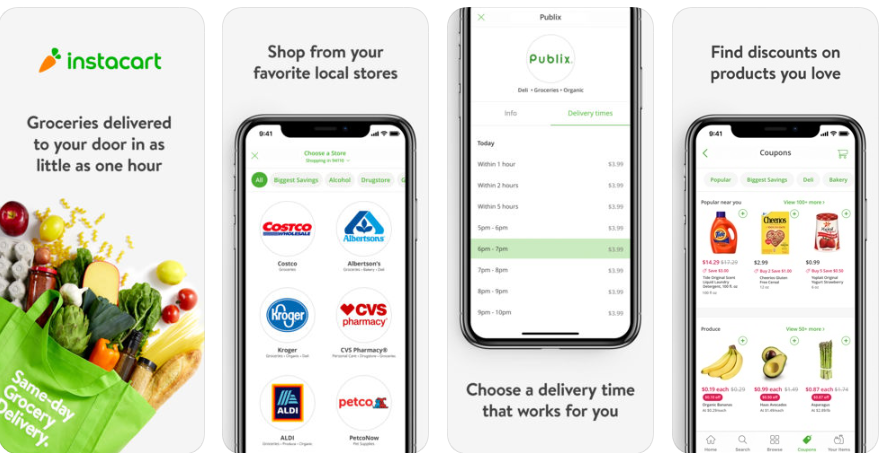
Instacart has a straightforward, easy-to-navigate app design that is quick to load, which makes it effortless for parents to order groceries on their commute home.
3. Offline App Usage
The ability to use apps offline is a must-have mobile app feature. It allows people to use the app without worrying about data limits. Offline app use is particularly useful for travel apps. For example, TripAdvisor’s app lets users scour reviews, maps, and photos of more than 300 cities, all totally offline.
TripAdvisor provides offline app capabilities for app users.

Travelers, who don’t always have Wi-Fi, can take advantage of this app when on the go, which is when they need the app most.
4. Customer Feedback and Support
In-app customer feedback and support is a key mobile app feature because it increases collaboration between app users and developers and shows that your company values its users’ opinions.
Implementing app feedback systems can be as simple as adding a button with an email link for users to comment and ask questions.
There are also in-app support tools, such as Helpshift, User Voice, and Instabug, that allow users to communicate with a help team, provide feedback, and report bugs and other issues.
In-app feedback makes it easy to collect impactful information and continually improve an app based on users’ wants.
5. In-App Analytics Tools
App analytics tools allow you to track your users’ experience with your app and improve this experience and your overall mobile strategy.
Download numbers and user reviews can provide basic insight as to whether your app is succeeding in the marketplace, but these numbers aren’t going to give you the whole picture, nor are they going to tell you the how’s and the why’s of your apps’ success or failure.
Analytics, on the other hand, allow companies to hone in on specific functions that enhance user experience and boost engagement. Tools such as Flurry, Google Mobile Analytics, Apple App Analytics, and Apsalar provide metrics that allow developers to track retention, traffic, and behavior patterns.
For example, Flurry’s mobile analytics provides developers with real-time data on how consumers use their apps.
Flurry mobile analytics is an example of an in-app analytics feature.
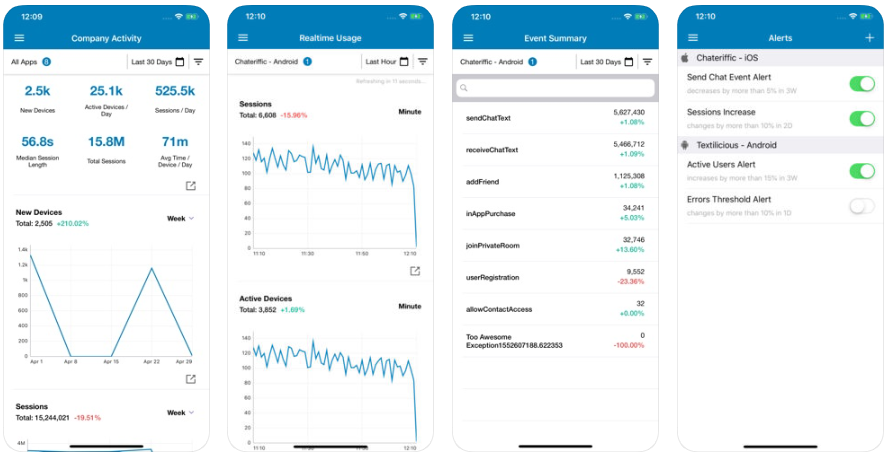
This real-time data allows app developers to learn right away what features app users prefer.
App Features Create the Foundation for a Successful Business App
Developing a mobile app is about figuring out what makes your users tick and constantly evaluating and assessing how your design meets those needs.
These five features—simplicity, speed, offline capabilities, feedback systems, and analytics—can help your business do just that.



