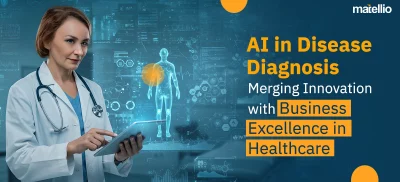The days of taking many pictures to get the ideal shot are long gone. The use of contemporary AI photo editing software has dramatically facilitated photographers’ work. Professionally modifying, editing, or improving a typical digital image can save significant money and time.
Many enterprises are incorporating AI development services and machine learning (ML) capabilities into their business in one way or the other. AI-driven solutions are all around us. We may need to be aware of how AI is currently assisting us. The potential market size for AI will be $1394.5 billion by 2029, which is not very shocking.
AI-based photo editing software may turn a casual user or hobbyist photographer into an expert.
This blog aims to provide a cost estimate for photo editing software development. We’ll also assist you in comprehending the various features that distinguish Luminar AI as one of the leading AI-based photo editing software. Additionally, we’ll talk about how to create software similar to Luminar AI.
So, let’s get started!
What is AI-based photo editing software?
Brightness, contrast, red-eye, sharpening, other picture alteration features are all available in AI-based photo editing software. This is feasible because the program’s artificial intelligence can identify and eliminate visual irregularities and photograph inconsistencies. It gathers various information from the photos users edit using its powerful neural network technology and automatically corrects the images based on these input parameters.
Why is Luminar AI so prevalent?
An AI-based picture editing software named Luminar AI allows small to medium enterprises to evaluate images and provide suggestions for specific templates to improve the appearance of images.
Users can submit files in PNG, DNF, CR3, RAF, or other file types and add watermarks, emoticons, or border effects. Photographers can store their photographs in numerous catalog files to keep track of alterations, favorite them, and arrange them.
Luminar AI offers full editing features, including several helpful plugins for enhancing color, light, camera positioning, and other aspects of creating photographs of professional quality. Additionally, it contains several built-in adjusting tools and features, including adjustable backdrops and Brush Strokes, that aid in producing clear, lovely, attention-grabbing photographs.
Unlimited photos can be imported, saved, and easily edited. Because the software has an integrated plugin system that functions flawlessly, there is no requirement to download and install third-party plugins.
Moving ahead, now let’s discuss,
Is it profitable to invest in photo editing software development?
In 2022, it was anticipated that the market for picture editing software would be worth USD 968.3 million. The research indicates that the market will grow at a 6.7% CAGR from now until 2028 when it is predicted to reach USD 1532.8 million.
As you’ve seen the market stats and benefits of AI photo editing software development services; now, let’s move forward and discuss,
Top Features to Consider While Developing AI Photo Editing Software Like Luminar AI!

The user engagement and retention rate can both be raised by AI photo editing software with many capabilities. Your photo editing software can become unique and improve user experience by incorporating a well-defined feature list.
The following are some features to take into account during photo editing software development:
Suggest Template
Users can use custom templates thanks to this functionality. For instance, it will recommend Templates for group or portrait shots if a person is present in their image. A template most suited for animals or wildlife will be suggested if they upload a photo of their pet. Users will also get a fantastic Template recommendation for landscapes that will aid in bringing out all the subtleties of the image.
Document Management
The primary function of AI photo editing software is that it makes information accessible and makes multiple copies of documents unnecessary. The text in document fields can be readily changed in font and size, and tags may be added using a drop-down menu. Drop-down choices for subfolders and file insertion are other options.
Catalog
The Catalog feature will display all your pictures and let you sort them according to location, date, and other details. The catalog feature also allows you to sort using a flag or folder system. You may also share it directly with your preferred editors if it needs a little more polish.
Color Temperature
With the help of this functionality, users may use a bluish tint to cool down some photographs and make them more calming. Selecting Color Temperature from the menu and adjusting the red or blue slider buttons are all that’s required of users (temperature and tint).
Set Tone
If the images of the sunset or sunrise are either too dark or lack the delicate lighting effects users hope for, users need this feature. The gentle sunrise/sunset tones can be emulated or amplified using the set tone feature sliders.
Edit Photos
The most crucial function any AI photo editing software should have is that users have the option to add different exposures, sharpening tweaks, colors, and crop, rotation, and straightening effects. You can also include various options for performing multiple tasks, including perspective correction, healing, and using brushes and other tools.
Control Lighting
Users can freely change the lighting in the foreground and background of their image with this functionality. Without the need for continuous masking, it builds a 3D depth map of your image that lets you change the brightness and warmth of close-up and distant objects. Additionally, it features settings for setting the foreground-background transition point and a slider for adjusting how smoothly light and dark regions transition from one another.
Sky Replacement
Sky replacement is one of the most well-liked functions of AI photo editing software. Users can change the sky’s contrast and brightness using this functionality and relight the entire picture to reflect the new sky’s lighting and color.
Change Atmosphere
This function gives an image a more dramatic appearance by adding fog, mist, or haze to the foreground, and it may look excellent with the correct image. With the aid of sliders, you may modify the density and depth of the selected effect.
Super Contrast
The Super Contrast feature, the crucial component of AI photo editing software, “precisely modifies tonal contrast with six unique parameters, spanning highlights, mid-tones, and shadows, allowing for finely-tuned results.” With more control over contrast, thanks to this parameter, an image may stand out.
Eye Enhancer
A new feature called an eye enhancer produces deep, expressive eyes. This feature may alter the iris’ color, shape, size, brightness, and texture. Additionally, it functions on multiple subjects in a single image. You may apply owl or cat eyes to the topic, which isn’t a beneficial tool but is undoubtedly entertaining. This technique will revolutionize expert pictures and amateur selfies because attractive eyes are one of the most sought-after attributes.
Portrait Bokeh
Portrait Bokeh AI recognizes individuals and their poses in the photos and blurs the background only when appropriate. Additionally, it is much more versatile than simply blurring the background. This functionality makes a depth map using artificial intelligence, which is then used to accurately unsharpen things based on how close they are to the user. Additionally, you can alter the selection using brushes and sliders, as well as the backdrop temperature and brightness.
Remove Spots
The AI photo editing software’s Remove Spots feature does exactly what you’d expect it to; it detects and automatically removes debris spots from photos. Ideally, you won’t need to use Remove Spots on every image, but when you do, it’s wonderful.
Vibrancy & Saturation
The white balance can then be adjusted, which allows the photographer to enhance the colors in the image further. Color intensity can be increased in neutral colors and maintained in the most vibrant colors by adjusting the vibrancy and saturation functionality.
Batch Processing
You can quickly copy and paste the settings onto additional photographs after editing one you love. When you’re editing a lot of pictures, this is a huge time saver and makes life much easier. If you have numerous photos chosen, you can choose to copy/paste modifications or sync them.
Moving forward, let’s discuss,
What are the benefits of using AI photo editing software?

The repetitious work of photo editing can be taken on by AI thanks to its potential for learning. All of the manual editing stages that took skilled editors a great deal of time and effort have been replaced with speedy editing thanks to AI.
AI already excels at many photo editing tasks and can finish them in a single click.
Below are the benefits of using AI-based photo editing software:
Enables Fast Editing
Photographers usually shoot in the mornings and edit in the afternoons. A photographer may find this time-consuming process that takes them away from what they do best—taking pictures. It can indeed also make it more difficult for them to accept new work. Although photographers can thankfully outsource to outside picture editors, the process is slowed considerably because they might not have their improved images for a few days.
Workflows are improved by using automated procedures and various additional features in AI photo editing software.
Easy To Use
The ease of use of AI photo editing software like Luminar AI is its most compelling advantage. Unlike traditional editing software, which demands time and financial investment. This implies that you won’t need to pay a video editor if you’re on a tight budget. Many businesses have found it simple to take advantage of the exciting capabilities of free photo editing software.
Builds Brand Credibility
Enhancing your brand’s trust and audience engagement with photos can help. Social media users respond to images more favorably than to text. Numerous altered photographs are frequently used in marketing efforts to create the environment that target audiences wish to see. Due to specific picture editing techniques, color schemes, color variations, patterns, etc., Using photo editing software like Luminar AI to make your brand more recognizable and memorable. It also aids in gaining the respect and confidence of your audience because they enable the audience to see the actual individuals behind the photographs; photos edited in a personal style generate a substantially higher rate of involvement than stock photos.
Ensures Easy Error Correction
Photo editing software may help you eliminate any unwelcome elements from a snap and provide the appearance of perfection, whether you spot photobombs or miss blemishes. Referring to operations like hiding, erasing, or blending that is simple to control when using a photo editing software like Luminar AI.
Better Efficiency & Sales
Increasing the quality and attractiveness of your photographs will help you draw in more customers. Photo editing software development is the most important component in increasing a business’s revenues. By improving your photos and making a stronger first impression on your customers, you can increase the likelihood that you’ll make more sales. One of the advantages made simple by picture editing is the ability to reuse old images for various uses.
By changing the background of an image (adding or deleting it) or mixing it with other photos, you can use a variety of photo editing software to make different variations of a single image. This software result in producing a variety of images that may be used for branding across many platforms.
Moving ahead, let’s discuss.
How to develop AI photo editing software like Luminar AI?
Following are some critical steps/stages that you need to consider to ensure smooth photo editing software development:
 Start With Market Research
Start With Market Research
While Luminar AI can serve as inspiration, it is not helpful to build a replica of it because you will not be able to outperform the competition, in which people already place a high level of trust. You must have a USP that LuminarAI or other AI-based software do not!
It is essential to conduct marketing research to identify your competitors, learn what they are selling, and assess the state of the market. Knowing which platforms to include in your approach may also be part of this study. Formulating a business model is the next step in achieving your goal with minimal expenditure and maximum results.
 Start Wireframing
Start Wireframing
Typically, a UX designer will generate wireframes as a guide for visual designers to follow while adding the graphic elements. Better than sketches, wireframes should have more screens and be significantly more detailed.
The project’s overall cost is decreased by wireframing. With no money spent on graphic design, coding, or programming during this process, you may still simply alter or change the interactions of your page. It is easy to see what each screen and piece will perform. Wireframes also protect you from unforeseen problems.
 Choose the Team and Technologies
Choose the Team and Technologies
To turn your idea into reality and to include the features mentioned above in your software like Luminar AI, you need to build a development team if you don’t have any prior experience in software development.
You need to include the following roles in your photo editing software development team:
- UI/UX designers
- Software developers
- QA testers
- Business analyst
- Project manager
Your budget and other business factors will determine the final selection of technology.
 Choose the Suitable Monetization Model
Choose the Suitable Monetization Model
Your objectives and the kind of software you’re creating will determine the monetization strategy. The two primary monetization models that you can consider including in your software are:
- In-software advertisements – In this monetization model, the software makes money by displaying adverts for other businesses to its users.
- Subscription model – The simplest and most popular way to make money off photo editing software is through a subscription. You can provide users with a free trial before they must subscribe.
As a result, bear it while deciding how to monetize your future AI-based photo editing software.
 Start the Development
Start the Development
Here, the concept for your company is developed into a practical reality. It’s where programmers get down to business and write code, which is what they do best. Businesses will occasionally ask their programmers to produce mockups that simulate softwares in real-time.
It enables customers to understand what it might be like to utilize a finished product. Developers must consider functionality as they work on their code. Usability is always the end aim; therefore, they must ensure that programs are easy for everybody to use.
 Test your Software
Test your Software
Testing should start as soon as software development is complete. After all, you want to ensure that the created solution is reliable, secure, and bug-free.
Your software should go through different types of testing, like functionality testing, security testing, and performance testing, before going live for the best possible delivery.
What is the cost of photo editing software development?
The number of features a software will have, and the complexity of the design will determine how much it will cost to develop.
The same holds for photo editing software development!
The cost to build software like Luminar AI depends on various factors, such as:
- Features
- Software’s complexity
- Hired software development services
- Tech stack used
Apart from the above, some more factors affect the cost of developing a software like Luminar AI.
If you want an exact quote for AI photo editing software development costs, then contact us. Experts at Matellio would love to evaluate your idea!
Conclusion
Contrary to popular belief, creating AI photo editing software is not an easy task. For software to be practical, numerous steps and tasks must be finished. However, you may improve the likelihood that your software will succeed if you take the time to do your research and make thoughtful plans.
Additionally, employ a top software development company offering the best enterprise solutions to make the development of photo editing software more manageable and successful.
Matellio is a leading software development company known for using the latest technologies and tools needed for digital transformation services.

 Start With Market Research
Start With Market Research Start Wireframing
Start Wireframing Choose the Team and Technologies
Choose the Team and Technologies Choose the Suitable Monetization Model
Choose the Suitable Monetization Model Start the Development
Start the Development Test your Software
Test your Software