
In today’s busy schedules, where everyone has different priorities, it is hectic to arrange the meetings and discussions with your team members. “Online sessions increase both flexibility and quality in which a business communicates directly correlating with opportunity. Alternatively, in case you are in urgent need to host a meeting with your employees but distance and time aren’t letting you do it, so, here we are going to talk about solutions.
The online meeting mobile application enables you to share the screen live with participants by using the share screen option; you can make demos and the meetings more intellectual and interactive. Does that look amazing or? Lets now have a look at more jaw-dropping solutions to use the mobile meeting apps, which would allow you to interact with your teammates seamlessly, and you can convey thoughts, ideas, and business plans.
What is an Online Meeting Mobile Application?
When your teammates are required to jump on a call, no matter if they’re at the workplace, at home, or any place in between, the online meeting or phone conferencing cuts the cord, giving users the freedom to host the meeting; this also enables them to collaborate from anywhere in the world. So in case, you’re at your desk or far, the online meeting mobile application is able to keep you and your employees connected. “Set your business free with an online meeting mobile application. The mobile conferencing app enables users to start video-enabled mobile online meetings through a single tap functionality — no desktop or laptop computer a compulsion.
Additionally, mobile apps support iOS, Windows, and Android devices. The attendees can join free of cost. And for the people who are hosting conference calls on their smartphones, you can schedule and launch meetings from your phone instantly.
Why Companies Prefer to Host Meetings Online?
However, you must be knowing that there is a shortage of apps that make video calls. Also, nobody wants to work with a complicated service or pay money to join a group call. So we are going to discuss why companies and organizations prefer to host a meeting online. Many companies and organizations prefer to host meetings online to save a lot of money. Hosting a meeting at a specific point implies that business partners, shareholders, and other members of the company will have to travel from different parts of the globe to the place where the meeting is taking place.
Since the organizations are located in most instances, this means that they will have to spend a substantial amount of money, when they could have easily held a meeting online. Another reason for hosting a meeting online is convenience. Online meetings can be conducted anytime and anywhere. Even if the person is far and engaged elsewhere, one needs only to find a place where the conference can be undertaken conveniently online.
Due to many online meetings apps available today, a company does not have a strong reason to spend a massive amount of money to gather all the business partners and employees to call for a meeting in person.
Now, let’s see “who are playing big”
Not all meeting apps are useful—some have choppy audios while stream lags characterize others. To avoid frustrations, enterprises need to opt for a reliable and easy-to-use online meeting app.
1. ezTalks Meetings
![]()
ezTalks Meetings have made its mark by delivering a brilliant online meeting experience that allows you to host a meeting on any platform like Android/iOS smartphones or tablets. Meetings online have never been any easier. It allows quick access to the meetings as the people invited have to click the invitation link, or enter their names, and the meeting number, and that’s it. It provides quick, easy, seamless, and hassle-free access to the meetings.
This meeting app also guarantees the amazing HD video and high-quality audios. You can share the content, screens, make private and group chats, also schedule online meetings in advance, online record meetings, and more with this app.
2. Join.me

It includes almost everything that you would require in an online meeting application. It allows you to bring around 250 viewers in the same room together. Since it enables attendees to call via telephone or VoIP, it is the ideal meeting app for international teams.
Under this app, you can choose to record the meetings transfer files, screen share, join form your smartphones, and even change presenters. It enables you to personalize your meeting space with screen backgrounds and custom URLs. Moreover, this app is easy to use, and also downloading does not take much of your time.
3. WebEx
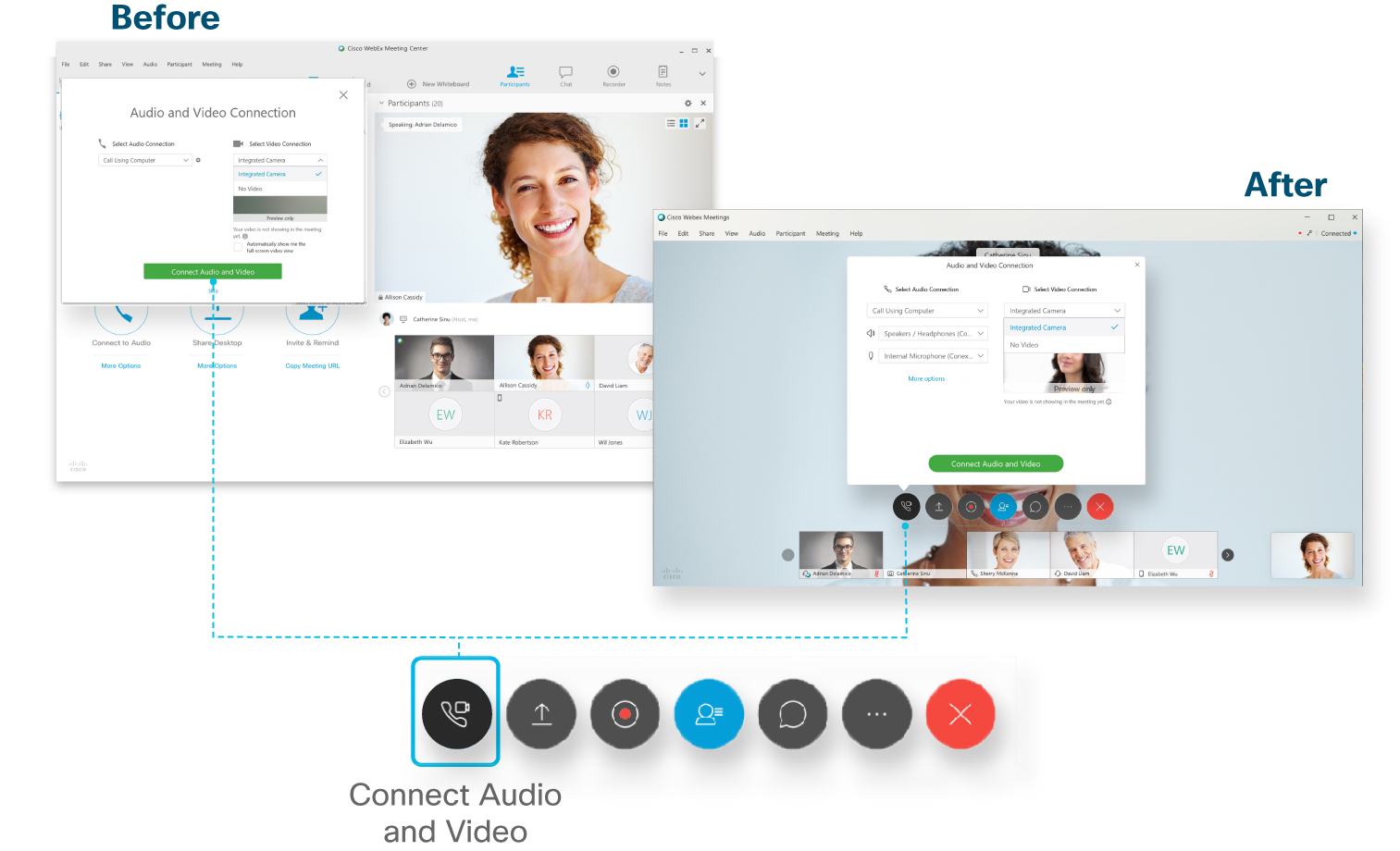
WebEx is one of the oldest and yet commonly used online meeting app. It is impressive to use. And has the best customer portfolio as well. This app would allow you to join a meeting while sharing the screens or even when you are chatting face to face with other members. You can schedule an appointment with this app, email attendees, and begin with the meeting quickly.
This meeting app offers different subscription plans, but you see one is sure that it is affordable.
4. GoToMeeting

Companies prefer hosting meetings with GoToMeeting. As it allows for screen sharing but also provides personalized meeting URLs. Another reason why companies prefer GoToMeeting is that it supports the HD quality video. If a member of the team would want to highlight and annotate presenters screen, all they need to do is to use the interactive whiteboard feature. You can also select to translate control settings and also change presenters with multiple hosts. In addition to it, it offers a free plan for up to three attendees.
5. Zoom

Zoom app offers features like HD video Conferencing, making it an ideal app for hosting meetings, allows screen sharing and one can also record meetings if they wish to, you can choose gallery views or fullscreen for video streams which makes it one of the best free online meeting apps available today. Moreover, this app allows you to share audio files, followed by images, texts before and during the meetings. It is the best option for individuals who are always on the go. People can make unlimited one-on-one calls and host endless meetings for up to twenty-five participants. Whereas, The more advanced features come up with paid versions that are worth every penny.
6. Skype

Skype is a well-known video conferencing platform in the world. In terms of a business conference. It’s less able than other tools mentioned in this list, simply because it’s geared towards personal use as well as organizational use. Users can get access to voice and video calls, along with a live chat option. The biggest advantage of Skype is its reliability – and it’s free.
Let’s go through highlights of the tool:
No-Signups Required
Users can host or join a meeting with a single tap functionality. They don’t need a sign-in or sign-up.
Real-Time Screen Sharing
Herein, users can share their device’s screen live with participants. Additionally, they can use screen sharing to make their demos and meeting more intellectual.
Collaborate through Video
People can have face-to-face interactions with customers and colleagues. They can use the video for communicating effectively and with more clarity.
Read, Share and Play
The most jaw-dropping feature here is users could record their meetings at the same time it happens. They can capture all the audios, videos, and screen sharing and share it with other participants, so they watch it anytime.
No-Downloads
Users could launch or join meetings right from their browsers. They no more have to worry about time-consuming downloads and preventive firewalls. They can always present and attend sessions on time with just a few clicks.
Sync Meetings to Your Calendar
It automatically adds events to users’ email calendar as receive meetings, invitations, and registration notification in their inbox. Enable automated syncing of sessions user creates with Zoho and Google calendars.
Recording
Users can revisit any topic discussed during a meeting through recordings. They can store and play recordings online, share them with a link, or download them for their records.
Mobile Apps
Users can open the iOS or Android app on their device and attend sessions right away. Also, host meetings from the iOS app.
Organization Settings
This feature enables the users to add team members to their Meeting account. They can Schedule team meetings and add members as presenters accordingly. Manage team settings and notifications and allow co-branding for meetings.
Online meeting features:
Instant and scheduled Meetings
It enables the users to plan meetings and sends email invitations to participants with the agenda, date, and time. In case of instant collaboration, start sessions right away and share the joining link with participants via chat, SMS, or email.
Give Control
The users can also let another participant take control of your screen remotely using the online Meeting desktop app. With a remote session enabled, users can troubleshoot issues quickly or allow other people to input information directly into their system.
Moderator controls
It helps in reducing disturbances and drives discussions in the right direction. By using moderator tools to mute all of the individual participants as well. Also, users can remove participants when they aren’t part of the discussion anymore.
RSVP and reminders
Users get RSVPs from invitees, and they would know who will be present beforehand. They also can Edit or replan their meetings based on who is attending, followed by Sending automated email reminders, including joining links and conference details before a meeting.
Private meetings
Enables users to lock confidential sessions to keep them secure from unexpected attendees. Users here get notifications when someone tries to enter their meeting and let them in only if they want to.
Embed meeting links
Embed meeting links on users’ organization websites to let team members join ongoing meetings by entering their email addresses.
Selecting the Right Package
When selecting an online meeting tool, start with your needs. Do you need something simple for a single upcoming meeting? If so, one of the free desktop-sharing or online seminar tools might suffice.
In case you need a robust and reliable solution to support an online seminar or training program, you’ll want to invest in a solution that will be powerful and advertisement-free. To make your journey more straightforward, we have jotted down some fantastic points like, you can build an application that is free for the public, but also possess some additional features for the paid users. Another way is to incorporate advertisements with your application. However, it has its pros and cons. For instance, sometimes, users get so annoyed by the Ads that they uninstall the app.
Wrapping it up
While online meeting technologies have gone through several iterations, their core features, voice, video, and screen sharing, have become indispensable for companies looking to communicate outside their four walls.
You see, that many of these services provide its users with almost similar features. Although that’s true, there are always slight variations on offer. This is why it’s essential to assess each function on an individual basis.
Many platforms which have been mentioned in the list are geared towards companies of a specific size. I recommend taking advantage of free trials. This way, you can discover how good a platform is and whether it meets your expectations.
Develop the app with Matellio
Matellio LLC provides best-in-class software engineering services globally. We take pride in having delivered more than 600 projects across 107 countries successfully while assisting clients right from the ideation stage to deployment. Our software is power-packed with unique features and is developed using advanced technologies to suit market needs.
Are you still confused? How about a coffee with us?


