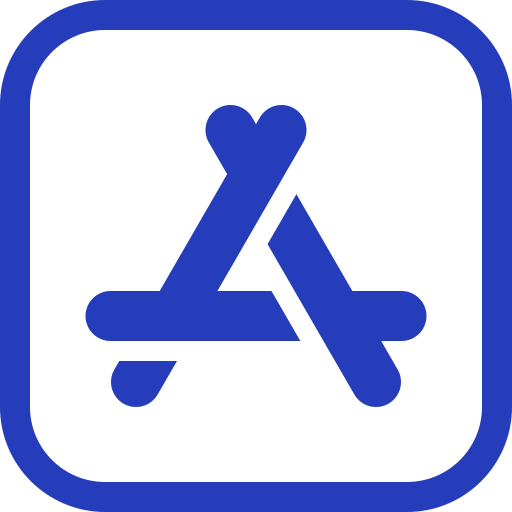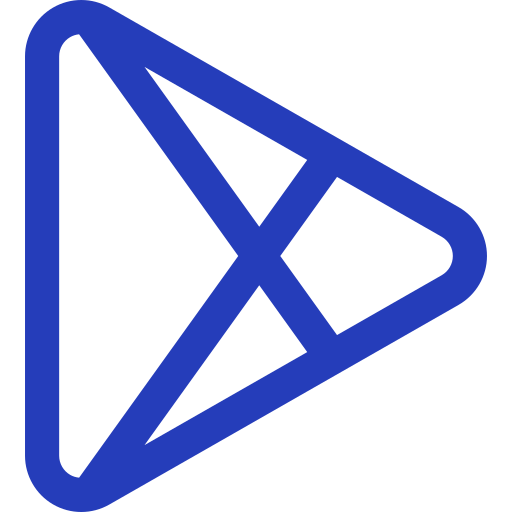With too many credit cards, savings accounts, and other liquid funds, managing personal expenses can soon become a herculean task. Things become even trickier when we add the myriad of ways we are spending money today. Now keeping all the expenses, income sources, savings under one tab to get a complete overview of your financial status is something that all of us can benefit from. It will help us see where our expenses are going and maybe even save us from overspending from only one account. It can even help us figure out why we’re overspending through one source only. This is why money management apps are becoming increasingly popular among the masses. According to Google, 73% of smartphone users use at least one app to manage their personal finances.
That being said, it’s not that easy to find a solution that can accomplish all the above-mentioned tasks with minimal effort from the users’ end. And this is where PocketGuard enters the picture. It is a mighty app that simplifies not just personal finance management in terms of income and expenditure but also helps you set budgets, financial goals, earn more money, save from recurring expenses, and more! Let’s take a deeper look at what all this app can do, but before that, here are your key takeaways from this post.
Pocket Guard Overview
Pocket Guard is the award-winning Financial Management app of the year 2021. It has won many accolades, and more than that, the trust of millions of its users. The app is designed to make it easy for you to monitor your financial transactions and set budgets, goals, and save money. Here are the major functionalities of the app that allows it to do all that-
Salient Features of the Finance Management App like PocketGuard
With these key features, Pocket Guard indeed looks like the ultimate money management app. And since its award-winning status says that most people agree on this, there should be no doubt in your mind that building its clone is going to be the ideal first step for you to create a similar success story.
How to make an app like PocketGuard?

To make an app as rich in features and smooth in functioning as PocketGuard is, you need a sophisticated approach. Here’s a simplified version of the same.
1. Conduct Market Research
To start the development process most efficiently, you need to know everything there is to know about the market. This is why the foremost step here is market research. You should study the existing competitors and understand their pros and cons and then imply the same. Here are some of the major players-
Mint
Mint is one of the best-known personal finance management apps. It is majorly a budgeting tool that functions on your current financial standing. It offers personalized budget management, bill payment reminders, credit score monitoring, account aggregation, etc.
YNAB (You Need a Budget)
YNAB is yet another very popular budget and personal finance management app with additional educational tools to help you manage your finances and future goals better.
As you can see, you can learn from both the pros and cons of the leading market competitors to give your app an edge ahead of them.
2. Create a List of The Must-Have Features
We have seen above all the salient features that the Pocket Guard app offers. From budget management to saving tips, the app does just so many things, which you may or may not want to offer through your clone personal finance management app. Additionally, you may want to add a few custom features of your own to help your app stand out from the existing competition. This is why it is extremely important for you to know all the features that you would want to incorporate in your app. Some of the key features you could keep in your list would be-
- User Registration
- Profile Management
- Expense Visualization
- Budgeting
- Accounts Aggregation
- Financial Goals Management
- Investment Analysis
- Transactions’ Categorization
- Data Analysis and Reports
3. Build the MVP
Before you begin the development of your app through native tools, it’s essential to check its functionalities through backend development. Doing so will help you quicken the pace of the development process by leveraging code reusability. This stage will result in the development of an MVP or the Minimum Viable Product.
This version of the app will have all the essential features with similar wireframing as its full-featured version. The purpose of building an MVP well ahead of time is to ensure that all the app features can function seamlessly, devoid of any dependency complexities.
Like its fuller counterpart, the app will also have a frontend interface, backend logic, and database storage. For frontend MVP development of your app, you can use technologies like Angular, Vue JS, React Native. For the backend, you can use, NodeJS at this stage. For data storage at the MVP stage, MySQL, Postgres, MongoDB constitute ideal options.
4. Create Secure Backend for Your App
For a fully-functional app like Pocket Guard to function, it becomes vital to separate its backend service from its frontend interface. In the backend of the app, you will have APIs directly communicating with the users’ bank account to keep track of all the transactions, which the frontend will present through interactive visualization. Since the app’s backend will be communicating directly with users’ bank account implementing proper security layers becomes extremely important. Like Pocket Guard, you can also employ 256-bit SSL encryption. Other than that, to further ensure the safety of the users’ data at storage levels, you can use SQLite Database Encryption modules. Additional attention must be paid to how APIs are communicating to prevent any possible data leak loopholes.
5. Develop Your App Frontend
For a personal finance management app to become popular among the masses, it needs to have an impressively intuitive app interface. Make sure your app follows all the best practices of User Experience and fulfills its purpose with cool visualization features. You can learn a lesson or two from the competition apps like Mint, YNAB, and of course, Pocket Guard. All these apps simplify the use of all their functionalities by employing an intuitive interface.
 Image Source
Image Source
Besides aesthetics, the front end of such an app must also be installed with additional security layers. Here you can use two-factor authentication or a simple biometrics check. So that, even if you lose your mobile phone, no one can access the data and information that is there on the app.
6. Design the App’s Landing Page
An app like Pocket Guard requires much trust from the users. After all, they will be integrating their bank accounts with it. This is why developing a web presence for your app becomes an essential step. For the web presence, you can either create a web app that reflects all the app’s functionalities. However, it is a better idea to simply create a landing page for it. The landing page can feature all the functionalities of the app. Make sure you add trusting factors on your landing page. For example, let your users know what security configurations you have placed to make their interaction with the app safe. Also, add details of the app’s privacy policy and how the app will protect the confidential information of users. Doing so will expedite the download rates for your app.
7. Publish Your App
Now, you have done all that you can to create excitement around your app. It is time for you to publish your app on the relevant platforms.
Cost of Building a Finance App Like PocketGuard
It is clear that an app so full of features is going to be a significant investment, but how much so? To calculate the development cost for an app like Pocket Guard, we need to consider three factors-
1. Platform
Pocket Guard is launched for three platforms, iOS devices, Android devices, and Apple Watch. Depending on the platform you want your app to function, the cost of development will vary.
2. Bank Sync
If you want your app to be static, it will cost much less than an app that collates all the information in real-time through bank APIs, then the development cost will definitely rise significantly.
3. Features
Major contributor to the development cost is the set of custom features you would want to incorporate into your app. Generally, the features with greater feasibility cost less than those that are complex and require multiple resources.
It is to be noted that the app will use expensive resources like Machine Learning algorithms, analytics visualization, cloud data storage, and secure communications, which can make it a considerable investment. Therefore, make sure you understand all the features and begin with an MVP version of the app. This way, you can create revenue streams from the earlier stages of the app development itself.
Conclusion
To start developing an app like PocketGuard, you need to understand your target audience, and their problems to a T. This is why market research is the foremost step in the process. However, once you’re done with the research, you’ll see that an app this extensive begs for a team of highly skilled and talented experts.
Finding a team of that caliber can prove difficult, and thus the simplest way to accomplish it is through hiring a dedicated mobile app development company. Matellio, with over two decades of experience in the area, has created bespoke solutions for both Fortune 500 companies and SMBs in the industry. Our developers understand the need for visualization and an intuitive interface for developing money management apps.
Our cloud experts also ensure that optimal security is maintained when APIs communicate with each other to keep records of various transactions safe. As such, we can create your dream team for the development of an app like Pocket Guard. We have both the experience and tech stack to realize your idea in the most efficient way. So, if you want to begin your app journey at the earliest, fill this form now to book a free consultation with our experts.