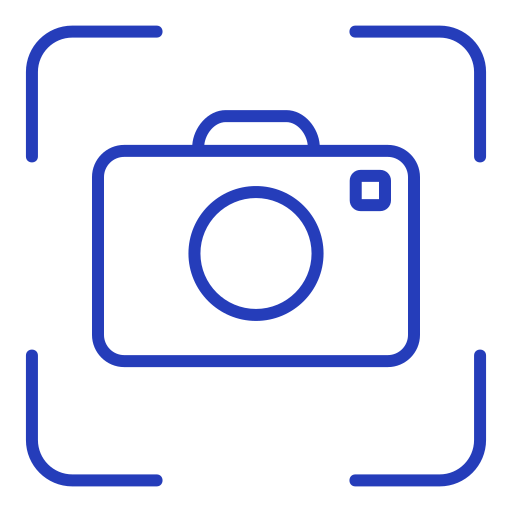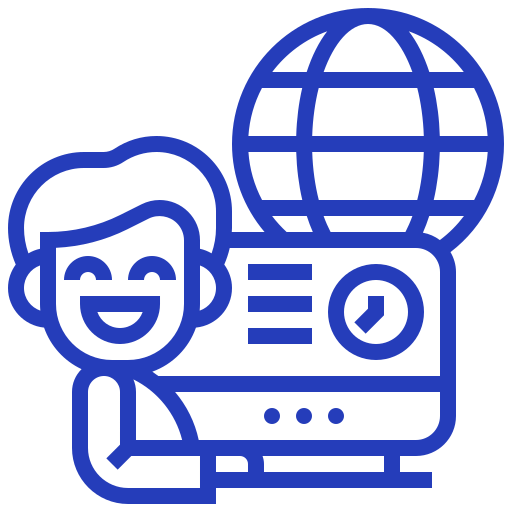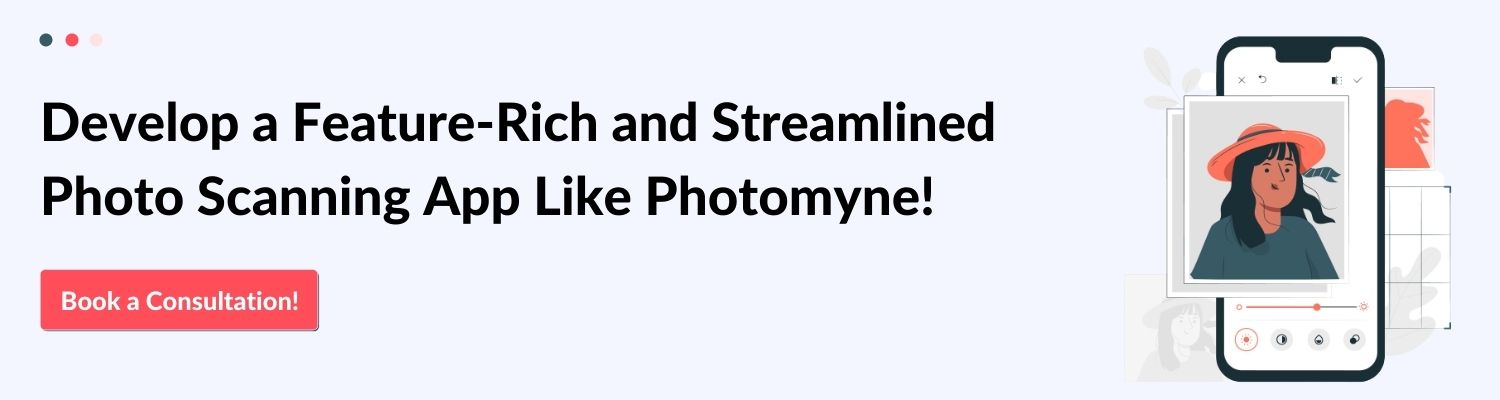Due to the rise of smartphones and digital cameras in the last two decades, taking pictures is as easy as a swipe and a tap of a screen. But before modern technology, we used polaroid and film cameras. You know, the ones you will find in your parents’ closets, neatly placed in a nice canvas cover along with a couple of reels. In those days, taking pictures was not as easy and streamlined as it is today. Making memories was hard, and as a result, we used to value these moments more than we do now.
Anybody who grew up in the nineties has boxes full of pictures from when they were kids in their parents’ attics or hanging from their drawing-room walls. They have a nostalgic charm to them, but they are also very vulnerable.
As time passes, these pictures get faded and damaged in one way or the other. And a startup from Tel Aviv wants to make sure that you don’t lose these precious memories to time.
Photomyne is a photo scan and managing smartphone app that lets users scan physical photographs, runs them through an AI engine that crops out the corners, and saves these images in a perfect digital form.
Thanks to Photomyne, entire photo albums can now be scanned and put in the cloud where only authorized people can see them. And in today’s blog, we will talk about how you can develop an app like Photomyne of your own.
What is Photomyne?
 Image Source
Image Source
Photomyne is a photo scan app that provides the easiest and quickest way to scan photos and digitize them. On top of letting its users scan their photos in high quality, it offers powerful management, sharing, and backup tools to ensure they never lose any of their precious memories.
Thanks to its cutting-edge AI engine, Photomyne crops every scan optimally and then makes necessary enhancements to the photo, tweaking the colors, smoothing the wrinkles, etc., and then saves it securely.
Photomyne also allows you to scan multiple photos at the same time. So if you have more than one photo on a page in an album, then you can scan all of them in one go. Photomyne’s AI is smart enough to distinguish one photo from another and treats them as individual photos.
Scanning and managing photos are not all that Photomyne is capable of doing. It can also colorize black and white photos and apply filters to pictures. It is especially beneficial for photos that have started to age and are fading because of exposure to sunlight. Photomyne gives users the ability to preserve these memories in their best form possible, without the blemishes left by time. 
How to Develop a Photo Scanning App Like Photomyne?
Developing an app is a difficult task that requires a lot of planning, time, money, and patience. The mobile app development sector is full of pitfalls that a newcomer can fall prey to. That is why it is a good idea to partner up with an experienced mobile app developer.
Sure, many startups and companies develop their own apps, but they have the advantage of either being experienced or having enough money and time to afford in-house development.
But the same can’t be said about new startups run by people who are just starting. Having an in-house development team requires a lot of time and money, which new startups don’t have. For them, hiring a mobile app developer is the best way to go. There are plenty of experienced mobile app developers that offer great services at cost-effective rates. When you hire a mobile app developer, you only have to pay them an hourly rate. It instantly takes all burdens of paying multiple employees and maintaining infrastructure off your shoulders.
However, not everybody is looking to outsource their entire development. For those startups, team augmentation is the best approach. Many startups these days have a small internal team, and the rest of the talent they rent from IT staff augmentation companies. This approach is particularly effective for those startups that have to scale their efforts up and down frequently and suddenly.
Regardless of which way you choose to go, the following steps will help you develop your app.
 1. Research and Planning
1. Research and Planning
Without a detailed analysis and in-depth research of the market, you can’t succeed. You must find out what the market is like, who your competitors are, what are the current It trends, who your target users will be, etc. All these things are essential for you to make a sound development plan and a budget.
Once you have done your research, you need to put the research to use and make a development plan. It is best done with a mobile app developer as they can guide you through the entire process, help you stay away from the pitfalls of the mobile app development sector, and give you insights into your app idea.
So before moving any further, you need to find a mobile app development company with good experience and a couple of big projects in its portfolio. Once you have found a developer like that, start working with them on making a plan.
You need to figure out what your app will be like, which technologies you will use, etc.
There are two major types of mobile apps: native and hybrid.
Native mobile apps are platform-specific (Android, iOS, etc.) and need to be developed separately for all the platforms.
Hybrid apps are net-based apps that run on all platforms, as long as they have a steady internet connection and a web browser. A hybrid app takes less money and time to be developed since it only needs to be developed once. But, it still can’t compete with the high-quality and better design offered by the native app development.
2. Designing and Developing
Once you have a development plan, you can start designing and developing your app. For any app to gain public favor, the first thing it needs is a slick eye-pleasing UI and UX that makes the experience of using that app a pure delight.
UI and UX are the first things a user notices after downloading an app. So, a well-designed UI and a seamless UX are essential for that app to make a great first impression. If your design and UX don’t hold your users’ attention, that is a big red flag.
Keep the UX streamlined and straightforward. Don’t hide any of the key features in the menus, and be visual. Small icons with animations, or just animations while an image is being cropped, etc., go a long way in creating a good user experience.
Create an MVP
Most startups these days don’t start by developing the full app right away. No, they start by developing an MVP that only has the app’s core features and a great UI/UX. The reason behind creating an MVP is that it is quicker and more cost-effective to build. Due to tight budgets, companies are apprehensive about diving head-first and getting a bulky, feature-rich app made in the first go.
No, they like to develop it in iterations, and the MVP is possibly the most important iteration of an application. Just because it has fewer features doesn’t mean it’s rough around the edges. You are not releasing an incomplete app. You are releasing an app that is just light on features. But whatever feature you do add, they have to be polished to a sign. There should be no bugs or glitches.
MVP is also the first taste of the full version that your users will have. So, if you don’t impress them with your MVP, chances are you won’t ever impress them.
A good MVP can create buzz around the app and give it some momentum. Sometimes, it can also attract new investors, which can significantly help your mobile app development.
The Key Features to Add in Your Photo Scanning App
What makes Photomyne so great is how easy it is to use and how many great features it offers without lagging. Given below are the key features that you should consider adding to your photo scan app as well. 
A smart AI will be the heart and soul of your photo scan app, and you should spend a good amount of time building and training it.
A range of good filters is also a good addition to a photo scan app. Furthermore, Photomyne also lets users create collages and slideshows using pictures in an album.
Except for audio recording, the above features are available for individual photos as well.
Another Photomyne feature you should consider adding in your photo scan app is sharing images on the cloud. Photomyne allows users to upload their albums on their cloud for paid members, thus removing the burden from their device’s storage.
FilmBox takes undeveloped camera films and turns them into digital images. It is a unique feature and works just like scanning in Photomyne: a user holds a negative roll in front of the camera and taps the scan button. The rest is taken care of by the app itself. It runs the scan through its AI engine, crops out the extra part, and gives you a proper digital image from the negative.
3. Testing and Deploying
After development comes the testing phase in which testers put your app through various QA algorithms and tests to make sure the app is of top quality.
QA is essential for any mobile app development process; it can make or break an app. If not tested properly, the app can be released with bugs, glitches, or something as severe as a data leak or a backdoor. Testing makes sure that your app goes out in the best shape possible.
Once the testing is done, the app is ready to be deployed. But that is not the end; after deployment comes customer services, bug fixes and patches, and updating your app frequently. If you want to stay relevant, you need to keep adding new features to your app, giving users new reasons to come back to your app.
Conclusion
Old photographs and family albums are relics of a gone era—precious but vulnerable. While nothing beats sifting through albums, seeing pictures from when you were little, or your grandparents when they were young, these prized memories must be preserved. And apps like Photomyne are here to help.
By making photo scanning and colorizing so simple, these apps ensure that your most cherished memories remain secured.
If you are looking for a mobile app developer to build your photo scanning app, then Matellio is the right choice. We have over a decade of experience crafting digital solutions for a wide variety of industries. With the help of our skilled and highly talented development teams, we approach every project with one goal in mind: deliver a project that adds value to our customers. And we are proud to claim that we achieve that goal every time.
With a host of satisfied customers across the globe, Matellio excels at delivering high-quality projects while meeting our deadlines. Our team leaders are Agile maestros, and they make sure that our customers are always in the loop with regular updates, spring meetings, and demos.
If you are looking to hire a mobile app developer or augment your in-house development team with our top-notch IT staffing services, contact us today!