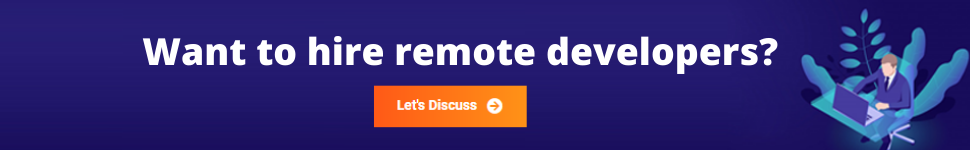These are troubling times, there is no denying it. With Covid-19 running amok in our society and grinding our economies to a standstill, we are all feeling its sting. Most of us are practicing social, locking ourselves up in our homes till we are through with this turmoil. To combat the problems caused by Novel Coronavirus, mostly related to a gathering of people in close spaces, many companies, instead of shutting their doors, are adopting a new way of working. Now when we say new, we mean to say that it is the first time in our history that Work From Home has become a corporate standard. Companies are making it mandatory for their employees to work from their homes where they practice social distancing and prevent themselves and others around them from this disease. IT companies, big and small, have come together to find new ways to make sure that their productivity doesn’t suffer while we are all on a lock down. Many companies are sending entire employee-systems to their homes, so that there is no hindrance in their work and their efficiency doesn’t get affected.
But one of the biggest issues while working remotely is the communication gap. While most of us are privy to how remote working works, with our teams spread all over the globe, but still this type of massive undertaking of remote work has never been done before by any one. This is uncharted terrain and we are filling the shoes of pioneers and we will need to change our ways if we want to survive in this new world order.
Most of us are used to the office environment, getting to our cubicles, seeing the same faces day in and day out, gossiping at the coffestation. So it will be hard for us to adjust and not to mention it will be hard to work together. Making sure that while we all are on a lockdown due to Covid-19, our communication with our team members and our clients remains the same. This will require for us to do some creative brainstorming and make some changes in our normal workflow.
And if you are looking for ways to make remote working in your company a little more efficient during these tough times, then we have got ten tips that are sure to help you.
1. Job Requirements
2. The Communication Tools
3. Keep in Touch
4. Take Advantage of Technology
5. Set Expectations
6. Accountability System
7. Fight Isolation and Loneliness
8. Keep your Employees Motivated
9. Balance flexibility and Structure
10. Offer Encouragement and Emotional Support
1. Job Requirements
In general it happens that remote workers are often surprised by the added time and efforts required to locate information from their coworkers. Even getting answers to simple queries can feel like a large obstacle to a worker based at home. So, the first thing you need is a way to do job assessments. You need to consider the nature of the work to make the employees work remotely. Like to decide on whether or not the job is supposed to be done remotely. Your job description should leave no room for confusion about the level of participation and manpower required to perform the job functions. For instance, telemarketing and writing can be particularly suited to home or remote working. Hence, your job should explicitly state the virtual location with reliable internet where you want your remote employees to perform.
2. The Communication Tools
The communication is imperative and an obvious challenge while managing the remote employees. But some communication challenges are not at all obvious. Especially when it comes to a remote workforce. You are wondering, that you may lose those halfway conversations or quick office chats, but if you believe us, it’s just more than that. The e-mails alone are not enough, the remote workers benefit from the “richer technology” like
video conferencing, as it is advantageous for smaller groups, like increases mutual knowledge about co-workers and reduces the sense of isolation among the remote workers. And at times in the given situation, the employees need quick collaboration other than visual detail, so for those situations, we need to provide mobile-enabled individual messaging personalities, like
- Slack– slack can be used as a primary method of communication, which helps teams to organize communication by channels for group discussions.
- Zoom– It is a great tool for video conferencing for local, or desktop clients, enables users to meet online. And can be used to record sessions, collaborate on projects as well.
- Microsoft Teams– A chat based collaboration tool, through which the teams can work and share information via a common place. It offers one-on-one chat, team chat, document collaboration and more.
All these tools can be used for simpler, less formal conversations, and time-sensitive communication. Hence, to make them feel they are a part of the workplace, you need to communicate with them regularly. Through this, you can be assured that whatever you want to get done is getting done.
3. Keep in Touch
Today one of the most common challenges for managers is to keep in touch with the remote workers, and keep them connected to other team workers as well. Without the proper infrastructure it becomes impossible to achieve what needs to be done. So here are some tools through which we can accomplish the same:
- You need to make sure that the time slots are consistent daily so that the teams are available to interact.
- Use Skype, Go to Meetings, and Google Chat and Talk to simulate a “live” meeting to Improve communication among yourself and teammates.
- The Dropbox and Google Docs can be the great tools for sharing documents and images for a minimum investment. This helps you keep a tack on the work done.
- MyClientSpot, SmartSheet, Teambox can be used for project collaboration and workgroups.
- Encourage workers to talk instead of relying on emails. Personal contact will go a long way to build solid relationships.
- Provide frequent feedback, so that your employees know that they are valued and appreciated. This way you can avoid potential issues if you keep in touch concerning their progress.
Additionally, do proper analytics, as this is going to make it easy for you to determine which employees are communicating and interacting. Given all that is going on, this becomes apparent that there is going to be a drop in productivity. And though it is your job to make sure that it doesn’t go below a particular threshold, you need to understand that Work From Home and working from office are two different things and people will suffer many disturbances that they don’t when they work from the office. So make sure that you don’t give them impossible goals and tasks and also, keep your own expectations in check as well. By doing so, you will not only take unnecessary pressure off your employees but yourself as well.
4. Take Advantage of Technology
Try to keep track of all the ways you can help your remote team, which could include chat and collaboration tools, video calling, screen sharing, project management system, recognition, and reward system. In short, you need to keep an eye on the big picture, in order to know what gets done daily. However, the project management software is a dime and dozens these days. And at times, it gets tough to recognize the person who can work best for you. The proper evaluation needs to be done if you want your remote team to work the way you want them to. Herein the project management software comes to the rescue. You need to have an excellent project management system that could help you keep your tasks organized and progress monitored. Hence, if you use the right tools, you can enjoy the best of both worlds. Your employees can interact with one another better. So it’s a win-win.
5. Set Expectations
Well, you may have the best remote team working for you, but remember, they aren’t mind-readers. If certain things are not decided or agreed beforehand, this could create a lot of problems. And this is the reason why setting clear expectations at the very beginning is necessary. Because see, if you’re working so it’s simple that you are expecting your employees to be working as well. If you are giving your employees freedom to work remotely then it’s not unreasonable to agree together that whenever you need to speak to your employees, they are available for you. During work hours, you should be able to call, chat, text or email them when something needs to be immediately discussed and your employees should be available and ready. When the expectations are clear to the remote staff, they are more capable of delivering. And not only that but also agreeing on the specific goals presents a framework to measure the performance of the remote team.
6. Accountability System
Every employee is accountable for their responsibilities, and it’s common courtesy to let everybody know what you are doing. At times building accountability can seem like setting the goals for the employees to cover by the end of the day. But undeniably, setting a goal plays a part. But many remote workers lose their drive because of isolation. Moreover, the remote workers do not have anyone to encourage them, or assist in general decision making.
So you need to set an accountability system. Open room for collaboration, wherein you should be discussing who is accountable to whom. Provide set date and time for remote workers to interact online. Give these meetings loose structure but have at least one primary goal such as, assign independent tasks for an open project. Accountability will automatically come from knowing that they are contributing work to a larger team and that the team relies on them.
7. Fight Isolation and Loneliness
The loneliness and isolation are the most common complaints about remote work. As employees miss the informal social interaction of an office setting. And as the experts say, extroverts may suffer from isolation more in the short run, as they don’t get opportunities to connect with the people working in the remote environment. So considering such situations, it is advisable to structure ways for employees working to interact socially. This is true in the case of remote workers, but specifically for those who have been abruptly transitioned out of the office for so many days.
The most basic way to start with social interaction is to leave some time at the start of team calls just for non-work items or casula talks, for instance, spending the first few minutes catching up with each other or talking a bit informally like How was your weekend, what did you do?”. Other fun option options can be like virtual office parties (in which party “care packages” can be sent to be opened and enjoyed simultaneously at the time of video conferencing). These types of events probably sound unnatural, laboured or forced but the experienced managers of remote workers even and the workers themselves would agree that virtual events help reduce or eliminate feelings of isolation, promoting a sense of belonging and increasing social interactions.
8. Keep your Employees Motivated
The next question is, what do you do when your remote team experiences a success? Do you ignore these wins or share a quick “congratulations” or “good job”?
In our non-stop routine life, it’s too easy to place your immediate focus on your next task and forget to stop and reflect on what’s being achieved by the team. But just give it a thought if you are going to ignore these wins and forget to congratulate the employees, you would miss a vital opportunity to inspire your employees and strengthen your leadership personal brand in the process. Put simply, celebrating even the small wins in the company enhances the culture of the company. You see, one of the major reasons the employee leaves their job is that when they don’t feel appreciated. So make sure you keep sending the motivational messages or emails, keep them in the loop, whatever exciting is happening within the company, tell you employees about it, ask about their feedback frequently, etc. Additionally, Video calls will help you in combating isolation and depression and boost remote workforce’s productivity.
9. Balance flexibility and Structure
In this contemporary world, even a small business should be flexible. Because in the work environment, flexibility means allowing the employees to make their own choices and keep their opinions as to when, where, and how they engage in their projects. Being a manager you need to decide on the number of days the employees can work from home but still need a minimum number of days in the office. Because it’s all about balance. So make a clear outline of the maximum number of days out of office that could be applied to everyone in order to be fair with them. And after deciding, let your employees be flexible, without exceeding the maximum number of days working out of the office.
If some weeks any of your remote employees want to work remotely more than others then that’s up to them.
10. Offer Encouragement and Emotional Support
In the context of the emergency situation and an abrupt shift to remote work, it has become crucial for the managers to acknowledge stress, pay attention to the employees’ anxiety and concerns, and empathize with their struggles. For instance you have a newly remote employee who is clearly struggling but not communicating stress or anxiety, ask them about their well-being. Even a general question would work like “How is this remote work situation working out so far?” What challenges are you facing? etc can elicit essential information that you might not otherwise hear. And make sure you listen carefully to the response, and briefly restate it back to your employee, to ensure that you understood their situation correctly.
Conclusion
Managing a remote team is not a cakewalk. But in the end, it can bring immense benefits and can even reduce your expenditure. Matellio is a software engineering company, who is proud to work with clients on a diverse range of forward-looking project management software projects across varied industrial domains, so if you are looking forward to building one to manage your remote team efficiently, get in touch with us now!!