
Advanced technologies have paved the way for essential apps enterprises use to enhance their productivity. But, the security of these apps has posed a serious concern over the years. Mobile development companies have tried their best to secure these applications from online malware attacks, but they can’t do anything about getting your app into other hands. That’s where password manager apps come into the picture.
An app like Dashlane has simplified securing apps and securing all your passwords in one place. Now, users can save the passwords of different accounts and apps in one place and access them anytime. Writing passwords has become old school, and it’s never safe.
People are increasingly adopting password management solutions, whether for individuals or small or medium-sized businesses. With new features and a smooth process, market growth has accelerated. In addition to that, given the changing complexity of the business compliance, regulatory, and risk management environments, implementing these password management applications becomes necessary worldwide.
In this blog; you will learn;
About Dashlane App
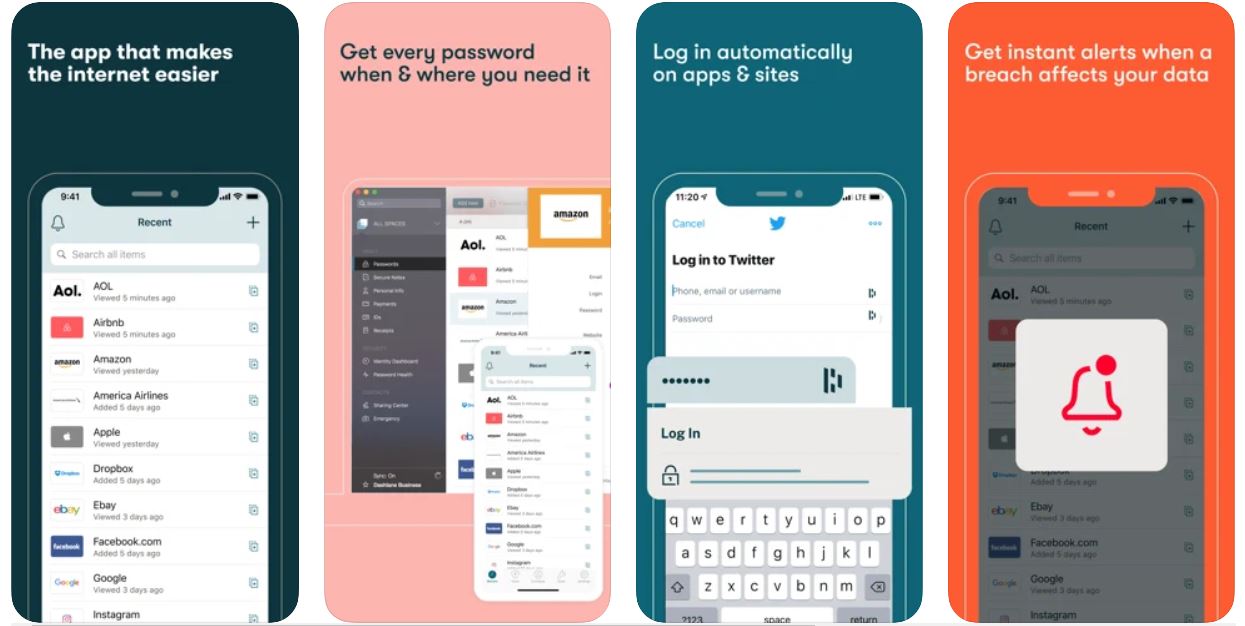 Image Source
Image Source
The Dashlane app is one of the best password manager applications in the global market. It has been designed to keep your accounts safe and secure. This app helps you create unique passwords to help protect your accounts and identity. The platform protects your passwords on your devices and enters them for you whenever you need to sign in.
According to a report, password manager apps like Dashlane have received a huge load of funding from various entrepreneurs indicating the field’s growth. CEO Bernard Liautaud founded the Dashlane Password Manager app in 2011, and the head office of the company is located in New York.
Most users prefer Dashlane as it behaves as a secure password manager and a digital wallet. The password manager app is available on both iOS and Android. This allows users to sync their data across an unlimited number of devices securely.
Steps to Develop a Password Manager App like Dashlane
The development process of a password manager app like Dashlane can be complicated depending on the requirements of the launcher. You need to clarify some of the parameters required to develop the application, such as the target audience, the development platform, the technical stack, and more, the application’s functionality, the budget, team requirements, etc. The cost of developing a mobile application is a concern for various start-ups, but it should be seen as an initial investment for the better. The part that is yet to come. We will guide you with a step-by-step process.
Step 1: Make a List of Features
Features are the USP of any application or software; you can always ask your development partner to integrate a set of features available in the market or create it according to your instructions. Here are some of the most popular features in the genre. Here’s a list of features for developing the most secure password manager app.
Step 2: The Development Part
There are many choices when starting a password manager application on the development front. You need to choose the technology, development path, platforms, how you can maximize the popularity of your application, and more. With proper guidance and hiring a capable mobile app development company, you can save up to 50% on password manager app development costs.
The main decisions you need to make regarding development are:
The Development Platform for Your Password Manager App
You should know that Android and iOS are the two most popular mobile operating systems with the largest market share. To be more popular, you want your best password manager application to be available in both. For maximum results, you need to create two separate applications. This means double effort, double costs, and double maintenance and support for the future. Let’s compare options.
Technologies You Can Use for Your Password Manager App
Choosing the perfect technology set allows you to win more with less cost and time. Creating the application, yourself is up to you, from choosing APIs to databases. If you hire a mobile application development company, they will choose for you, but you always need to know your options before making that choice.
Application and Data: JavaScript, Python, Node.js, React, MySQL, PostgreSQL, MongoDB, Ubuntu, TypeScript, ES6, Redis, Amazon S3, React Native, Redux, Android SDK, Swift, Kotlin, R Language, Amazon Redshift
Utilities: Elasticsearch, Tableau
DevOps: Docker, Jenkins, Kubernetes, Bitbucket, Android Studio, Kibana, Notepad++, Ansible, Logstash
Business Tools: Jira, Confluence, Dashlane

Step 3: Choose the Right Mobile App Development Partner
The key part of any development process is finding the right delivery partner to develop the best password manager app like Dashlane. Finding a development partner involves some research, and it all boils down to three options. You can assign the task to your in-house team, find a freelance team, and hire a full-fledged mobile app development company.
You can assign the task of developing a password manager app like Dashlane to your in-house team or create your team by hiring full-time employees. But this method involves a lot of variable factors, including your location, developer availability, and budget. Choosing this path can be very heavy on your pocket, and it may not create the results you want for your app.
However, you can go with the second option and choose a team of freelancers worldwide who want to work remotely to develop applications. Problems with this option arise when freelance developers already have a project that jeopardizes your project’s development quality. Although this option would be cheaper as they charge per hour, it will not be fruitful for your password manager app.
The third option is hiring a reputed mobile app development company like Matellio. These companies have a full infrastructure and a dedicated team of developers with wide expertise. Mobile app development companies with vast experience can understand your business needs better and help you with custom solutions.
Develop an MVP
There are various reasons to build an MVP in the global market, like validating an idea, generating an initial income, attracting investors, and more. In any case, the decision is the right one; now you have to start small to grow big later. You usually have limited time and resources to create an MVP application. Getting your application to market is your number one priority. However, several steps are essential to release a decent minimum viable product. Here are some steps you can take to create an MVP.


Are you Ready to Develop your Password Manager App?
Password manager apps like Dashlane will be more popular in the coming years as security is a basic need in this digital world. If you plan to build the most secure password manager app and want to customize it per your business needs, Matellio has the perfect solution for you.
We have a team of developers with hands-on experience in next-gen technologies. We have developed several mobile applications that run like clockwork and deliver extreme performance. Our experts have all the answers to your questions related to developing the best password manager app; get in touch with them over a 30-min free consultation call!















