
Currently, all mobile phones come with a built-in dialer. And doesn’t have any additional functions, yet it performs satisfactorily. If you look around, you’ll see that the phone dialer app that comes with Android phones is by far the most comprehensive ever made. However, not all Android phone makers have the necessary competence to keep such a user interface up to date. As a result, third-party dialing apps have become extremely popular.
There are many phone dialing apps in the market today, the most popular of which is a simple dialer app. Today, people love to use custom dialer apps to increase their productivity.
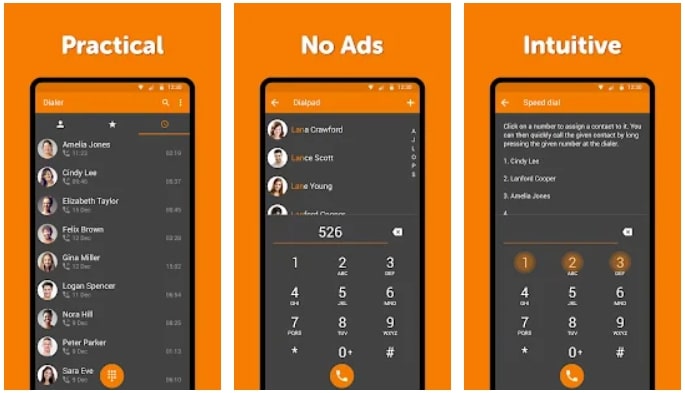
Image Source
Have an idea to build a custom dialing app? But, don’t know where to begin?
Don’t worry; as the best mobile app development company, we’re here to assist you.
So, let’s start the discussion,
Simple Dialer: Quick Overview and How it Works?
It’s a modest application that lets users manage their calls no matter where they are. For quick call commencement, it comes with a handy call log. Users can now effortlessly dial numbers with this wonderful dial pad without any problems, as it comes with a variety of features to improve their overall call-making experience. Stay in touch with friends and family while enjoying a pleasant app experience. It is now simpler to view and dial numbers with larger digits and letters. Users can easily access their contacts and keep track of their calls using this dial-pad.
There are no advertisements or unnecessary permissions. It’s free to use and comes in a variety of styles. This application also has the ability to keep track of call logs for various phone numbers.
Well, now let’s check,
What are the Features that You Include in Your App, Like a Simple Dialer?
Well, the list of functionalities is huge, but to give you a fair idea about what features you can include in your app, like a simple dialer, below we’ve mentioned a few of them. So, have a look!
As you’ve seen the functionalities, now it’s time to discuss,
How to Build an App Like a Simple Dialer? Key Steps to Consider During Dialer App Development!
To ensure that the applications are accessible, mobile app developers must be very precise in their duty of ensuring a better application. Don’t worry, everything will fall into place with the right strategy and execution. To assist you in this respect, we’ve compiled a list of a few basics that will assist you in creating a successful application. Before we begin learning how to construct a mobile app like a simple dialer, it’s crucial to note that following a methodical framework instead of aimlessly applying activities might aid in the app development.
1. Study Your Target Market
Mobile apps are created using intelligence and comprehension of the target market’s level. If it was created for youths, it must be dynamic; if it was created for business people, it must be professional; if it was created for women, it must-have elements, and so forth. A well-designed mobile app aids in the identification of a target market and the analysis of their attitude. Knowing who the application is for is a crucial aspect of developing a successful app. You should be aware of their preferences and the places where they assemble.
Do they prefer Android? Is it the IOS that they prefer? What are the most common problems that your target group faces? Answering the appropriate questions can help you avoid wasting hundreds of hours and money. You can cater to your users’ motivations once you understand their interests. Users will be more likely to use your app if you do it this way.
2. Use High-Security Protocols
Most businesses allow their employees to use business applications on their smartphones. As a result, they keep the majority of their personal and business information on their phones. Before downloading an android app, the more imaginative and experienced users frequently evaluate its security choices. You must conduct thorough research and implement powerful security protocols in your app to ensure that your users’ data is protected in the event of data breaches or malware attacks. You must also determine whether your application has any security flaws that could lead to a malware assault.
3. Hire the Best Mobile App Development Company
Your application should be as error-free as feasible. Choose a competent mobile app development team to avoid difficulties. Before making a decision, consider your requirements. Are you a complete novice who requires assistance? You might benefit from a full-service development team. They’ll walk you through the design, development, and marketing phases of the project.
Do you merely require design or development services? There are companies that cater to you as well. The essential message is that you devote a significant amount of effort to vetting potential businesses. It’s possible that the improper fit will be disastrous. You’ll want to make sure that any company you partner with has a track record that you can verify.
4. Check Compatibility and Test the App
Every application should be checked for compatibility. You must guarantee that your application functions smoothly on all of your target clients’ devices and platforms. Your firm will benefit greatly from the simple and easy-to-manage application. Aside from that, an app must be tested on a variety of devices of various sizes in order to ensure compatibility. Make careful to test the app’s functionality and presentation on a variety of devices. All features and functions must work across all devices in the same way.
5. Choose MVP Development Idea
The MVP method assists in gaining clarity and focusing on your product’s primary functionality. It enables you to test your product idea at a low cost and in a short amount of time. Before a product ever hits the market, the percent of product owners are inclined to adding redundant functionality. It’s super easy to lose focus on the exact concern you’re trying to solve when you add a lot of features. The MVP method makes room for user updates and new functionalities. Additionally, as newer technologies and tools become accessible, your product might benefit from them. It will assist you in keeping your offering competitive in a competitive industry. We highly suggest contemplating an MVP when hitting the market with a new idea to save time, money, and resources.
We have familiarity with producing MVPs for a variety of projects at Matellio, and we can provide you with a free MVP development consultation. Don’t hesitate to contact us if you’re thinking about creating an MVP or if you have any queries about how to create your minimal viable product.
Also Read- Telecom Analytics: Revolutionizing Business Connectivity
Moving forward, let’s check,
What is the Cost to Build an App Like a Simple Dialer?
The cost to build an app like simple depends on factors like:
- It’s functionalities
- Pricing of a hires development company
- Project complexity
- Requirements
- Platform to be used
So, these are some factors that heavily increase or decrease the cost. However, if you want a more in-depth quotation for the dialer app development project, contact us.
Conclusion
We’ve covered all of the vital and crucial mobile app development recommendations in this blog to assist you in creating an amazing app like a simple dialer. Meanwhile, in order for an app to be lucrative in the long run, it must have the appropriate monetization option. The demand for Android apps has grown dramatically in today’s industry. So, if you can properly mix your abilities and revenue possibilities, your custom dialer app will be completely efficient.
With all of this insights in mind, Matellio will be able to create a successful mobile app similar to a simple dialer. You can contact us at any moment if you require assistance with dialer app development.

















