
In this digital age, the paperwork seems so mundane, but with the help of emerging technologies, we have apps like Stack that help us in scanning physical documents and extracting important information. With scanner apps, it has become extremely easy to save offline documents easily and access them anytime without the fear of being lost.
The scanner app development has set new records in the last few years in terms of user base and the revenue generation that led many entrepreneurs and giant corporations like Google to develop an app like Google Stack. Despite being full of competition, the global market still has numerous opportunities for a new scanner app like Stack.
If you are thinking about starting your scanner app development, this may be the right time. In this blog, we will discuss a strategic approach to building a scanner app. Let’s dig in.
What Is Google Stack?
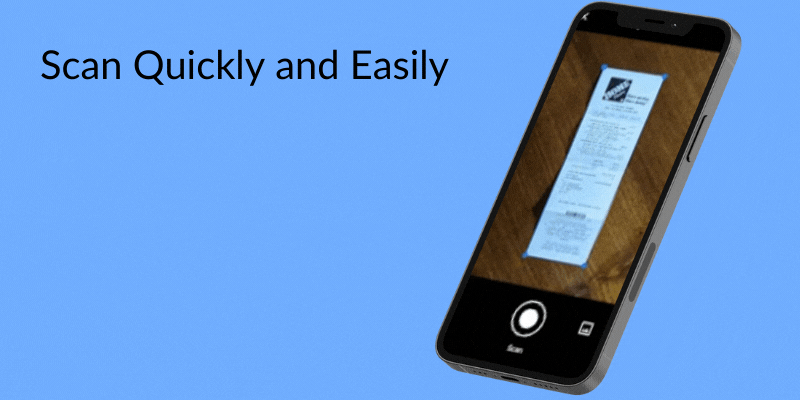
Google Stack is a scanner app that has been developed by the team Area 120. It helps users in keeping all their offline documents in PDF format. The technology on which Stack is based is the same as Google’s DocAI Enterprise tool, which is used for document analysis. Hence, Stack has the feature that helps you find a specific text in a document.
Stack is currently available only for Android, and users need their Gmail account to sign in to the app. However, when the app is installed, users can access any scanned document available on the drive of their multiple accounts, including the G-suite account. It is a common thing with Google you always have to shuffle accounts to use one application.
When users open the app, they will find a number of stacks such as bills, banking, medical, receipts, etc. The users are allowed to build their own Stack if they don’t find the one, they are looking for in the available Stack. You must be confused; what are stacks that users can build? Well, it is a folder or place where they can store their documents as per the category.
Also Read – How to Develop a Photo Scanning App Like Photomyne?
Why Invest in a Scanner App Development?
Why not? Even Google has invested in the genre. Regardless of the technological advancements, we still have to deal with offline paperwork that no one prefers to do. You can’t copy or paste the important data from them without a scanner app. Apps like Stack have done a favor to mankind with their excellent features and flawless functionality. The market stats of the PDF scanner app development are amusing and predict immense growth in the upcoming years.
The scanner app development market is projected to grow at a CAGR of four percent and is expected to cross the market valuation of 1.28 billion USD by the year 2024. Market trends state that 1 in every three users has a scanner app on his/her smartphone. Apart from great market growth, here are some benefits for users that come along with scanner app development.
| Enhanced Data Security | Physical documents always run the risk of being damaged or lost; with the scanner app, users can scan the documents online on their drive and can access them anywhere. |
| Better Staff Coordination | Scanning documents makes it easy to share, which saves time in finding the right document to be shared at the right time. Synchronization in work automatically enhances team coordination. |
| Enhanced Customer Service | When your business has to deal with customers from all over the world or different countries, you can save the cost and time invested in printing and mailing the documents. |
| Less Clutter | Unorganized things often kill productivity; digiting the offline documents helps you in clearing up the paper clutter and make things tidy. |
| Environmental Benefits | Often, businesses have to print the same document repeatedly to distribute; with scanning apps like Stack, they can share the document digitally hence, saving more paper and, ultimately, trees. |
Development process of Scanner App
1. Finding The right Productivity App Development Partner
Any productivity app development starts with good research and proceeds further with a detailed working plan. Figuring out everything about the development process, in the beginning, helps you save a lot of time and effort. Before starting the process, you should take the most important thing of the process, which is a reliable development partner. First, find the right productivity app development partner that fulfills your project expectations. Here’s how you can find the perfect development partner.
- Start with your in-house team; when assigning the task to your team, you should be absolutely sure about their skills and the upcoming project’s quality. If you want, you can hire tech resources through the IT staff augmentation model offered by various companies, including Matellio. There are various options to choose from; these models are designed to lower the workload of your business and deliver optimum quality.
- Secondly, you can gather a team of freelancers that possess the expertise in productivity app development. Freelance development does not have a good reputation in the global market, but it does work provided that your business is able to keep constant communication with them. However, if your idea is unique and you want extreme quality, freelance scanner app development is not recommended.
- The preferable option in the global market for any kind of scanner app development is a full-fledged mobile app development company. These companies follow a result-oriented approach, and the teams associated with them stay in complete sync, which helps in enhancing the productivity rate. The experts associated with the company possess the expertise of emerging technologies which is required for productivity app development.
However, before selecting a mobile app development company, you should research some points.
Let’s start with the second step of the development process; Market Analysis.
2. Market Analysis
The global market has answers to every question regarding scanner app development. You can find out who your competitors are, what business strategies are being used, the advanced features prevailing scanner apps are using along the tech stack. Finding out these on your own can be a tricky task; hence, there are two options that you can follow to gain maximum results.
First, hire a marketing company that will conduct market research on your behalf. These companies have a lot of experience in researching and kind of have an eye for the things to look out for; the important facts. The option includes purchasing a detailed market research report from a marketing website. These websites have detailed reports for every genre consisting of the important facts that are necessary for your project development. 
3. Listing Our Everything
The next step after acquiring meaningful data from the global market move towards making a list of a simple yet effective roadmap to make sure the productivity app development is moving in the right direction. Plan everything related to the process, such as features, tech stack, budget, launching process, marketing, and promotions.
Studies suggest a pre-worked plan is most likely to succeed in the case of mobile app development. Start with listing all the features you want in your scanner app. Here are some of the important features.
4. Tech Stack To Consider
Tech stack is one of the major components of a scanner app like Stack. Make sure to integrate a robust tech stack into your scanner app to enhance the performance of the app and the features. Remember, use the data sets gathered in the market research to find out the better technologies to use in your app development process. Here is a generic tech stack for such apps –
| Sketch, Xcode, AWS, Fabric iOS, Android Studio, FCM, Geo-fence, Google Analytics, Google API, MEAN Stack, Mantis Bt, Sass, sendinblue, Google Webmasters, stripe, swift iOS, ZOHO |
5. Development and Testing
A scanner app like Google Stack follows a simple approach in terms of design. Any productivity application development should follow a simple design as it enhances the focus of users on the app and makes them spend more time on the platform. You can integrate a paid-ad strategy to display ads to the users and charge the advertisers for the same. Ask your UI designer to make a simple design that attracts the users but also helps them in focusing on the core task of the app.
Studies suggest that a simple color tone makes the app more attractive to users. For instance, Google follows a very minimal color approach; it allows users to edit their interface by adding themes and solid colors background. You have the option to integrate a feature that allows users to change the background or apply themes.
Testing is the key part of any development process. When dealing with a mobile app development company, you get access to top tech professionals. Ask your testing engineers to test the app from every angle possible and remove the bugs and errors that may be present. Perform iterative testing to ensure a deep analysis of the code. When everything seems as per the pre-decided quality standards, you can move ahead towards the launch of the product.

Ready To Develop A Document Scanner App With Matellio?
Document scanning apps are the need of the hour; everyone needs their documents ready to go and remotely accessible. Google Stack has introduced AI in the app that has taken document scanning to the next level. If you are thinking of developing a document scanning app, we have the perfect solution for you.
Matellio has created a reputation in the mobile app development market with experience of more than 15 years. We have created several mobile applications which have received great ratings and commendable feedbacks from our clients.
Our development team and experts are highly trained and possess expertise in next-gen technologies. We keep on updating ourselves with the ongoing market trends to stay ahead. Our agile development methodology delivers optimum quality mobile applications. Get started in your idea of scanner app development right now; book a 30-min consultation call with our experts today!















