
With the rise of social media, people are more concerned about the audio that they use with their posts and stories. Everyone wants to get audio that fits perfectly with the essence of a particular post. With audio editing app development, the global market has introduced several apps that edit any audio file with precision. Audio editing apps like Cubasis 3 deliver static performance that helps users in editing, mixing, and refining their audio.
Music composers and enthusiasts deal with various complexities during editing their music and bringing their tracks to a perfect tune. With an app like Cubasis 3, they can precisely edit the track to fit perfectly with their goals. Apart from artists and music enthusiasts, businesses use a variety of audio files in their marketing campaigns; these apps can be a good option for them to convey their vision to the users.
Cubasis 3 comes with a load of features and editing functions that ease out the complex task of editing an audio file. The global market of audio editing software is flourishing with the best audio editing apps that give a sense of growth to entrepreneurs. Lately, there has been a significant increase in the number of investments being made in the said field. If you are planning to start your audio editing app development, we will guide you through the process.
About Cubasis 3 App
 Image Source
Image Source
Cubasis 3 can be explained as a refined digital audio workstation developed by Steinberg Media Technologies and is available in 9 languages. The app performs a lot of core functions related to audio editing, such as MIDI recording, arranging, and editing. Cubasis 3 is slowly getting popular among music enthusiasts around the world, but its other version, Cubasis LE 3, has gained over 100,000+ downloads on the Google play store.
The Cubasis 3 is the latest version of the Cubasis app and comes with features like group tracks, rearrangeable insert, send effects, and more. The audio editing app also delivers an improved mixer and is now available for iPhone. Users can easily edit their tracks on the app and transfer them to the desktop version of Cubasis without any hassle.
Real-time stretching, HALion Sonic instruments, and a series of effects has pumped the popularity of the app among users. The Cubasis 3 app was launched for Android tablets and smartphones in mid-2020. Since then, it hasn’t stopped adding new features and functionalities that awe its user base.
Read more – How to Create a Music Streaming App?
Why Should Businesses Invest in an Audio Editing App?
Enterprises are always interested in the numbers; the global market of audio editing development has some quite dynamic figures in terms of valuation and user base. The global audio editing software is projected to cross the valuation of 5.2 billion US dollars by the year 2027. The big player of the sector as per country is the USA, which accounts for 34.18 percent of the overall market.
In terms of enterprises that hold the majority in the audio editing app development market are Adobe, Apple, and Steinberg media technologies. Keep an eye on their strategies and business plans as they are the main competitors for your new audio editing app. Studies in audio editing app development suggest that more users are shifting towards these apps to edit their audio tracks as they are fast, mobile, robust, and more.
One other factor that has fueled the growth of these apps is cloud-based operations. Since most audio editing apps are now cloud-based, it is easy to access the edited data from anywhere. Users can also transfer their work on the desktop version of these apps easily. Current market trends state that innovative features in these apps are the key to massive popularity. If you are confused about the audio editing app development, we will guide you through the process. Let’s dig in.
How to Develop an App like Cubasis 3?
Cubasis 3 delivers an extensive range of functionalities which makes the development process of such an app a little complex. You can start with following a strategic process and finding a reliable mobile app development partner. Finding an app development partner is not difficult these days. You have plenty of options, such as setting up your own development team, finding a freelance team of developers, and hiring a full-fledged mobile app development company.
Setting up a development department at your business would require hiring full-timing developers and setting up the infrastructure. It can seriously burn a hole in your budget. On the other hand, if you go for a freelance team of developers, they are always occupied with more than one project that makes it difficult to focus. You may end up with a project that does not fulfill your expectations or business goals.
The best option to consider while developing an audio editing app is to hire a full-fledged mobile app development company with all the resources and infrastructure. The development company should follow an agile development methodology like Matellio. They have a team of highly qualified developers and experts that develop any kind of app regardless of the complexity.
After finding a reliable development partner, move to form a strategy that will guide you throughout the process. It’s better to start by listing the features.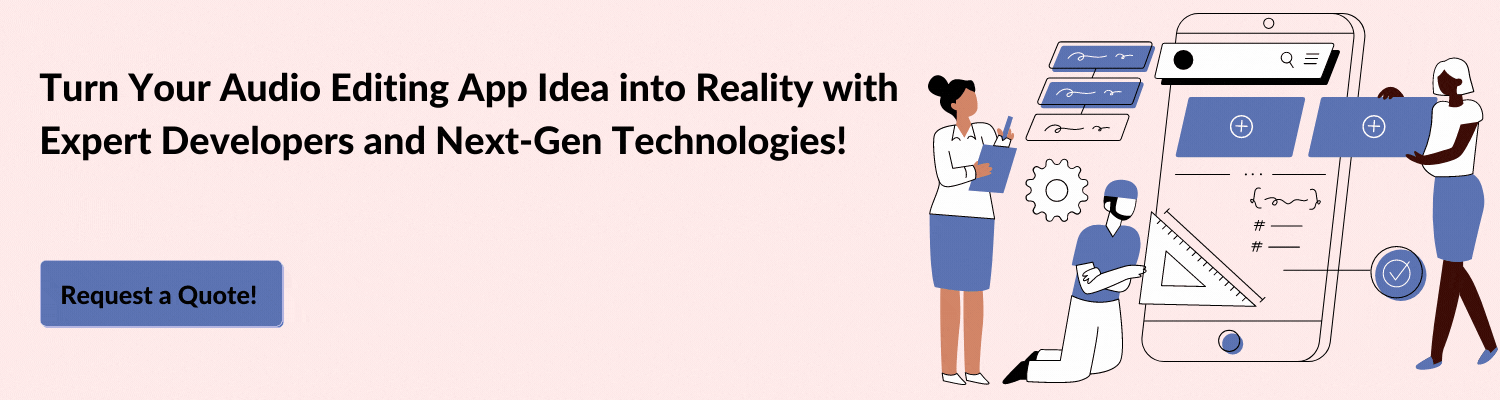
Features to Consider
Users look for effective features in any audio editing apps, especially in an app like Cubasis 3. If your app has a list of features that deliver extreme productivity, users are most likely to go for the same. The best way to find an ideal set of features is to conduct market research and find out your competitors and their business strategies along with these features. Here is a list of features for you to consider.
Tech Stack to Consider
After features, the tech stack comes next in line. The performance of the features integrated into the app and the functionality completely depends on the choice of the tech stack that you would integrate into your audio editing app like Cubasis 3. You can put your market research data to work, or you can simply ask your mobile app developers to integrate the best-suited tech stack in your app as per the functionality and features. Here is a generic tech stack that best audio editing apps use.
| Application and Data | jQuery, PHP, NGINX, Java, Apache HTTP Server, Bootstrap, Apache Tomcat, Debian, Slick, Backbone.js |
| Utilities | Google Tag Manager |
| DevOps | RequireJS |
| Business Tools | WordPress, Google Fonts, Font Awesome, Typekit |
Create an MVP
The key purpose of an MVP is to test the strength of the idea behind the app and analyze users’ feedback. Based on the received feedback, a flawless app is created. In the app development market, it is highly recommended to create an MVP before moving to full-fledged app development. It saves you a lot of time and effort. Most importantly, you can reduce the time to market and create your place for further versions of the app. An MVP gets you clear insights straight from the potential user base that makes you ready for the upcoming challenges. Here’s how you can create an MVP:
| Simple Steps To Create MVP |
| 1. Define your idea behind the project |
| 2. Read the market for opportunities |
| 3. Decide Features, tech stack, and more. |
| 4. Test and Launch |
Design, Development & Testing
Now that you are aware of the features, tech stack, and the overall plan to proceed with your audio editing app development, move towards designing. In the case of audio editing apps, the design should not be flashy and too intimidating. However, you can experiment with the sync effects of the app with the soundtrack. Even Apple’s Garage band follows a minimalistic dark design and highlights the editing parameters to deliver a soothing experience.
While developing your audio editing app, decide the number of platforms you want to launch your app. Although you have the option to launch on both Android and iOS, here’s the catch; it’s expensive. There are two types of app development types that you can choose from; Native and Cross-platform.
When you choose native app development, your final project can only perform on a single platform and can sustain advanced features easily. This simply means that you have to develop separate apps for Android and iOS. On the other hand, cross-platform apps can work on any platform and do not cost as much as the first option. Also, these apps face issues in integrating advanced features.
Now that you are done with deciding all the parameters, proceed to test your project. Testing should be treated as an important step of the process as no one likes an app with bugs and errors. Ask your mobile app development company to test the app iteratively and remove any possible errors. 
Ready to Develop Your Audio Editing App with Matellio?
Audio editing is the most important part of the media and entertainment industry. The global market suggests, the market is progressing immensely and will continue to grow in the coming years. Businesses want tons of audio clips for their marketing campaigns, and they need to customize the same as per their need. If you are planning to build an audio editing app, Matellio has the perfect solution for you.
With more than a decade of experience in the mobile app development industry, we deliver digital solutions that fit perfectly with your business needs. Our team of highly-skilled developers possess hands-on experience in next-gen technologies and are ready to create a perfect audio editing app for your business. Our flexible engagement models make sure your budget remains within its decided limit. Discuss your unique audio editing app development idea with our experts over a 30-min free consultation call!














