
While Facebook and Instagram kept most of the social media marketers busy in the past years, Pinterest has gradually taken over the market. Since it started, the platform has got recognition as the fastest standalone site to reach 10 million unique users in the year 2012. While 28% of the marketers already use Pinterest, the average time users spend on Pinterest is 14.2 minutes.
It is forecasted that Pinterest’s Ad revenue is expected to surpass the $1 billion mark by the end of 2020.
Arguably, opening wonderful opportunities for its users, Pinterest also opens a wide range of opportunities for itself. If you get a sense of inspiration running through your mind and want to begin a business by launching an app like Pinterest, here’s something valuable for you.
An all-inclusive guide on How to Develop an application like Pinterest. Read on to discover more
What is Pinterest?

Ben Silbermann developed Pinterest in 2010 in the US. The main motive behind was to offer a platform that enables users to edit, share, and collect pictures via the digital channels. With Pinterest, users can also discover, share, and post small videos to their or other boards. You can upload an image or video from your computer, or you can bookmark it directly from the web. In Pinterest, users can follow other boards, like and comment on other user’s posts, repin posts to their board and share a post on Facebook, WhatsApp, email, twitter, and many more.
What Makes Pinterest Different from its Competition?
1. The Uniqueness of the Idea
The popularity of social sharing has been gaining tremendous speed. The trend has been more significant in the past decade. While many reasons attributed to the cause, advances in digital photography, the use of visual marketing, and more is one of the most prominent reasons. An image not just speaks a thousand words, but also allows brands to communicate their value better. And Pinterest allows exactly that, in an easier and more intuitive way.
2.Differentiated Business Model
While most of the social media platforms focus on engagements, Pinterest takes a different approach that lets users rather discover unique things that they would want to engage with. And that explains how business owners see Pinterest as a highly differentiated social media platform that acts as a tool for planning future projects. It is more of a search engine that social sharing as the platform allows users to stumble on new information rather than simply looking for specific ones- making the business model the most unique one.
3.Hassle-Free UI/ UX
The interface of Pinterest is fluid and allows users to easily browse through it in order to add, edit, and create photo collections. Once registered, users can quickly get started to follow their collections and add to them.
How to Develop an Application like Pinterest
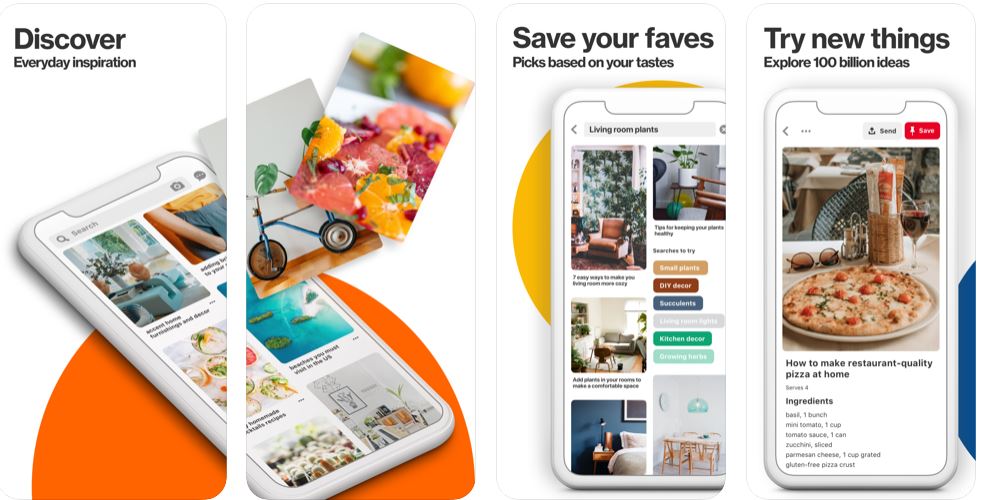
Developing an application like Pinterest is not an easy task. You have to consider some critical points like features, designs, and other stuff. Let’s have a look into these.
Step 1: Market Research
Thorough market research is the first step to setting your feet in the industry. Divide your market research into two stages:
User Research: This would give you a detailed outline of your target audience’s mind. Reach out to them to know:
- Their pain points
- Other apps like Pinterest that they enjoy
- What encourages them to download an app like Pinterest?
- What encourages them to pay for services of apps like Pinterest?
- Features that they love
Competitor Research: Have a clear picture of your competitor data and understand:
- How do they solve the user’s pain points?
- Key features of their application
- Monetization strategies
- What are the features that are not popular in their apps
- Their USP
Once you have clear data of these you can proceed to the next stage.
Step 2: Narrow Down the Features that You Want in Your Application
Once you have a clear idea of what your users want and how you can add value to it, narrow down on the features that make your app worth it. Here are some of the features of Pinterest:
- Login/ Register- First step before entering into an application is getting registered. This would allow users to get onboarded to the app by entering vital details like eMail, contact No, Password, Name, etc. To simplify the registration process, you can also allow users to Register via social media.
- Profile- Detailed profiles would give you insights into your user’s mind. Find out their location, how they interact with other users, what topics, and related images they want to follow. This would give you insights into your target users and hence plan your marketing efforts accordingly.
- Search Bar- This feature is used to find other people, boards, and images. With this, you can also discover the content of your choice.
- Feed- These features keep the user updated with current content. Any update by the user’s friends and the community they follow comes under this screen.
- Notifications- Whenever a user receives any new post or message from friends or community application notifies regarding that. This feature is outstanding to increase user engagements.
- Content-based on location- this feature shows content according to the user’s current location. The application tracks the user’s location then displays the content of another user which is posted within the same location. To enhance this feature, you can use google places.
- Following Tab- This would allow users to browse through the saved images in the Pinterest app and even check the recommendation tab from which they can directly follow new accounts.
- Save and share the PIN- Once you click a pin, it opens several options including “Pu the Pin on the board” or “Share it with friends via social accounts”. This critical feature allows for maximum engagement on the app.
- Create Boards- Pinterest offers a wide array of options to create a board or a pin. One can create a board that integrates several pins on desired topics. You can also create a pin or upload a picture from the camera by uploading an image from the mobile gallery.
Step 3: Decide on Your Monetization Strategy
Now that you’ve outlined features, figure out the monetization strategies. Usually, these kinds of applications make money through these three ways:-
- Subscription-based Model- The subscription model is close to the freemium model, as it also lets users test the app first. This model can be exceptionally profitable for apps that have high user engagement.
- Freemium Model- Freemium consists of two words: free and premium. Freemium means users can get an app for free with a basic set of features and upgrade later if they need extra features or services. The principle is simple: users download a free app, see the range of services provided, explore premium features with a preview, and pay to upgrade.
- In-app Advertising- One of the best methods to make money through the application is by playing ads. Herein, the developers or app owners receive a certain amount every time they play third-party apps.
Step 4: Understand the Factors that Impact the Cost to Develop an App Like Pinterest
Here are the factors that closely impact the cost of development:
If you are a business person planning for an app similar to Pinterest, you must consider these factors before you for the development of Pinterest.
- App design : A Stunning user experience across devices promises high engagement on your app. It also accounts for higher user loyalty. Graphics of your app are not just related to the look and feel of the app, but also the cost that it takes to build your solution.
- App platform: Based on the demographics and traits of the target users conclude the technology for your app. If you require the app to be on both the platforms, cross-platform apps are highly valuable.
- App size: Features of the app, functionalities, and their complexity refers to the app size. In case you are short of budget, you can just go for MVP development initially and keep adding features in the upcoming versions.
Step 5: Find the Mobile App Development Company
Once you’ve figured out the right features and monetization model, it’s time to get the plan into action by hiring a mobile app development company. An ideal company with all the resources that are necessary include:
- UI/UX developer
- Back –end developer
- Business analyst
- Project manager
- Application tester
You can check the company’s past products to get an overview of the projects they’ve done. Other things that you can check is their prowess as native app developers and cross-platform solution providers, reviews of the clients they’ve worked with, their area of expertise, and other similar aspects. Have a clear idea of the tech stack, before you finalize on the mobile app development company.
There are many technologies available in the market which you can use to develop your application. Examples include:
- Back-end– Node js, Express framework, MySQL, Swagger, Socket.io, and many more.
- Android app– Kotlin for programming and Okhttp3 for networking.
- Tools – you can use these tools to increase your application efficiency.
- For notifications – FCM.
- For Location – Google maps.
- For storage – Amazon s3.
- For search – Elastic search.
Are You Ready to Begin?
If the answer is yes, here we are- Your friends at Matellio!!!
Not just we have the right team to get you started on the project, but also the experience of working with a wide array of clients across the globe and the industry acumen. Once you share your requirements, our business analysts will get in touch with you within 24 working hours and help you figure out the right product that will meet your goals. Begin now by filling your request a quote form.
Disclaimer: Please note that the content of this blog including links, texts, images, and graphics is only meant for informational purposes. We do not intend to infringe any copyright policy or do not possess any third-party material. If you have issues related to any of our content or images, kindly drop your message at info@matellio.com



