
Images have the power to convey volumes. Probably why online graphic design tools are loved and appreciated by the users as well as the readers. Study proves that readers respond more effectively to the visual content rather than the other counterparts. And with amazing DIY graphic designing tools like Canva, it is easier than ever to garnish your articles/ social media posts, etc. with compelling images, logos, banners, and tantalizing typography.
While the interest in similar applications soars, app-preneurs find them a perfect platform to begin their investments. If you are one of these, here’s is a guide to help you out on how to make a web app like Canva.
A Brief Introduction to Canva
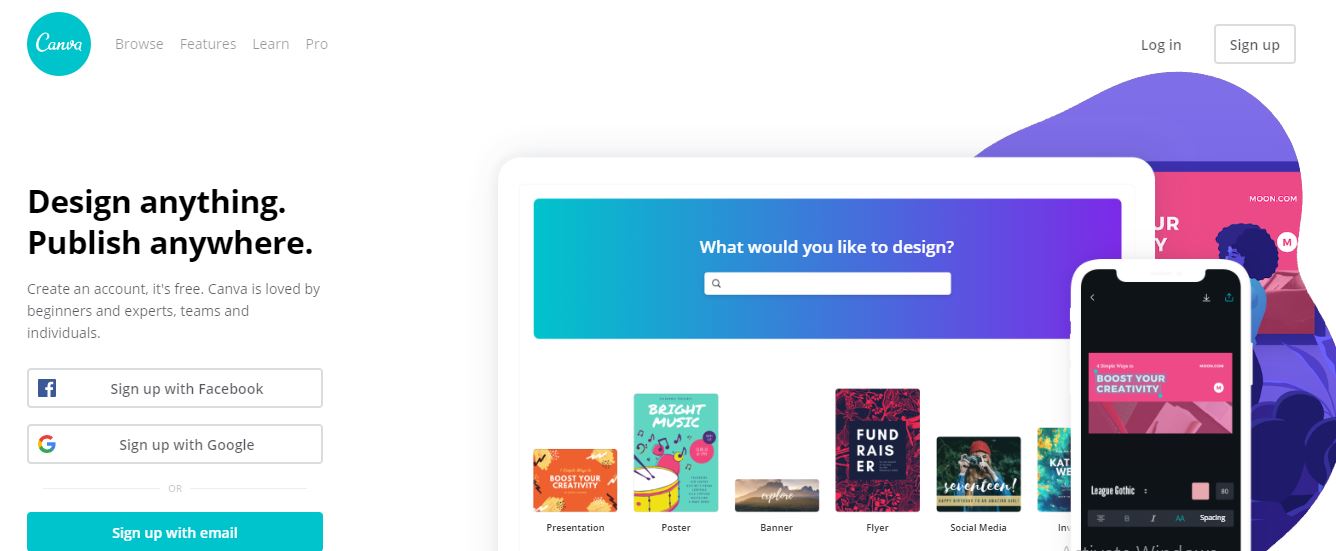
Image Source
Canva gives businesses, organizations, and even individual professionals with a very simple design platform that enables them to create amazing and professional quality graphic designs. This online design solution offers a throng of powerful features, including a simple drag-and-drop design tool and a vast collection of over 1 million photographs, graphics, and fonts.
With Canva, anyone and everyone has a user-friendly, reliable design tool that makes it easy to take an idea and turn it into a stunning design, whether in print or online. Canva can be implemented to create professional looking designs for almost every purpose. Do you need graphics for your presentations? How about posters for your marketing campaigns? Do you require some visual charts to go along with your blog content? Canva has you covered.
Canva offers users, whether novice designers or professional graphic artists, with a simple yet robust online design platform that can turn any idea into a powerful, stunning designs and graphics easily and quickly. It is an ideal design tool and content creation platform for those who are not graphically inclined.
With Canva, companies and organizations are able to address common issues that plague content marketing efforts – “Producing Engaging Content” and “Producing Content Consistently”. Canva has the tools and functionalities that enable users to create awesome, appealing, and relevant content and the capabilities to make the process easy and seamless.
Canva’s powerful drag and drop editor, along with its vast selection of images, fonts, and templates, makes it easy for users to build documents and designs from scratch. Users also have the option to create custom designs and templates that contain elements of their brand and company. With easy to edit templates and designs, Canva helps users ensure consistency of themes across documents.
Templates, documents, and designs can be configured so that others can edit and introduce changes. On top of that, users can also comment on their work, which enhances communication and collaboration.
With user-friendly applications, over a million of images and fonts, and budget-friendly price rates, you simply can’t go wrong with Canva.
Who are the other major players in the DIY Graphic Designing Industry?
1. Stencil:

Stencil is a graphic design tool that’s focused on marketing, rather than making graphic design accessible. And beyond marketing, Stencil is specifically focused on social media images.
This “niching down” allows them to offer a hyper-focused tool, though you’ll also lose some flexibility when it comes to templates and stock photos.
The big draw of Stencil is that it’s designed to allow you to push out social media images as quickly as possible. And it’s also stupid simple to use.
Stencil has hundreds of templates, 1,200,00+ CC0 images, 800,000+ icons, 100,000+ quotes, and lots of other nifty features.
They have a free plan that lets you create 10 images per month. But if you really want to use it to boost your social media tools, you’ll need one of the paid plans starting at $9 per month.
2. Snappa:
 Like Canva and DesignBold (next on this list), Snappa is another all-purpose design tool that simplifies graphic design enough to make it accessible to an average person. Quickly create images based on set dimensions or pre-built templates. Then, edit and add effects as needed to create the perfect design.
Like Canva and DesignBold (next on this list), Snappa is another all-purpose design tool that simplifies graphic design enough to make it accessible to an average person. Quickly create images based on set dimensions or pre-built templates. Then, edit and add effects as needed to create the perfect design.
Snappa offers up 200+ fonts and 3,000+ vectors and shapes to help you create some stunning designs. And what’s really nice is that you can schedule your images to post on social media without leaving the Snappa interface.
That’s definitely handy!
Like Canva, Snappa also has a feature that lets you automatically resize images to convert between different dimensions.
Snappa has a free plan that allows 5 downloads per month. After that, you’ll need to go with the $10 per month pro plan.
3. Design Bold:
DesignBold is a tool that’s quite similar to Canva. While you’ll feel right at home in DesignBold’s interface if you’re already familiar with Canva, DesignBold does do a couple things well to differentiate itself.
First off, it has a much larger selection of stock photos. SO if you were always disappointed by the stock photos available in Canva, you’ll be happy to know that DesignBold struck a deal with the popular stock photo site DepositPhotos to make all of DepositPhotos’ stock images available inside DesignBold (for a fee of course).
Additionally, DesignBold has a whole new set of templates that you can choose from when you’re creating your designs.
Like Canva, DesignBold has a stellar free plan. Then, if you want more features, you can upgrade to a paid plan to get access to tools like:
- 20MB upload limit (free plan is 5MB)
- Download transparent PNG
- Download PDF for Print (in beta)
- Custom color palettes for your own design info
- Ability to upload custom fonts
- Magic resize tool to reuse the same design across different dimensions
The pro plan starts at $19 per month.
4. Crello:

Crello is a new’ish Canva alternative that a few different people shared in the comments. I haven’t used it as much as the others, but it seems to be quite flexible and have a good set of templates.
One neat feature is the ability to create animated content or even Instagram video stories.
In total, Crello supports 40 different formats.
5. Fotor:

Fotor is another tool that offers a surprisingly similar interface to Canva. If you enjoy the Canva interface, you’ll feel right at home in Fotor.
Like the others, you select your dimensions and then build your page from a variety of text and shape elements. Or, you can always start from a pre-made template if blank canvases aren’t your thing.
The only downside of Fotor is that, at the time I’m writing this post, their library of elements is not nearly as good as Canva or DesignBold.
What makes Canva Popular?
1. Create Beautiful Design Anywhere
Today, Canva has made designing and photo editing a lot easier yet simpler. As this powerful tool allows users to create wonderful banners, presentations, social media graphics, menu and wedding cards without any designing experience or skills.
It only takes 23 seconds to learn, according to the official website of Canva, and it comes with easy-to-use templates for newbies while enabling more experienced designers to customize their creations with advanced tools.
2. More than 3 Million Images to Choose From
Canva is the first app for photo edit that comes with more than 3 million images to choose from. The application has its own library of 3+ million images, so users can choose and design with
According to their needs, users can edit their picture with different elements and can easily share it with friends, blog or any social media platform. Moreover, they can directly upload images from their device’s gallery to their designs or take photos on the go in the app.
3. Pricing
Talking about the price of the Canva app Android, users will have a profitable deal with it because the application is free. Yes, you read it right, users can use every single Canva template for free.
The only time when users have to pay is when they decide to use one or more of the premium images that are available for $1 per image. Apart from these paid images, there are tons of free images that you can use as per your need.
4. Something for Everyone
Canva app Android is the first choice of people whenever they want to edit any picture, design logo, make presentations, choose templates for blogs or any other purpose.
Because Canva has something for everyone whether the user is a small business owner, musician, teacher, student, non-profit organization, social media manager, real estate agent or anyone sitting at home.
Using Canva, people can create attractive images and edit photos and use it for their business purpose like they have a team of professional designers.
5. Share & Publish
After editing your photos, you can directly share them on your favorite social media accounts, including Facebook, Twitter, Pinterest, Google+ and Instagram.
No matter whether you are designing any image or customizing any template for your business purpose, you can directly publish it on your website or you can save it to your device and share it through email, text, and WhatsApp. With Canva app, sharing and publishing directly is a lot easier for any novice as well.
How much does it cost to develop an app like Canva?
To give the basic estimation of an app like Canva, we contacted one of our business analyst, who spent 2 to 3 hrs to craft the essential features of an ideal photo editing app like Canva.
Let’s talk. Tell us what features do you require in your picture editing app, our dedicated sales team will give you the exact development cost and help you bring your ideas into life. It won’t cost you a single penny, of course. The consultation is totally free.
Develop Graphic Designing App with Matellio
Matellio Inc is a software design studio enabling smooth digital transformations for the enterprises across the geographies. We enable organizations across 107 countries to reimagine their business for the digital era. With over 600 successful projects in our portfolio, our team of experts takes pride in delivering quality solutions based on the latest tools and technology. Our relentless focus on customer relationships inspires us to ensure maximum client satisfaction through a user-centric approach. For over two decades, we have been a company focused on bringing quality solutions that drive growth for our clients.



