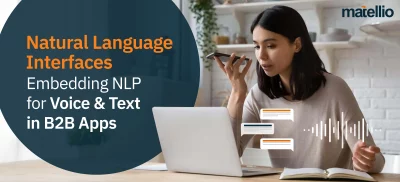As the modern IT landscape grows increasingly intricate, so do the challenges of safeguarding it. Gone are the days of manual patching. The digital age is about working with custom-made patch management software that fits your enterprise’s needs like a glove.
Why, you ask? Well, you can’t deny that your organization’s critical data and applications are only as secure as the systems governing them. Miss a crucial software patch, and you open the door for potential vulnerabilities, compliance breaches, or worse, a breach of trust from your stakeholders. So, why risk it all when you have technologies like AI and ML to rescue you by automating your entire patching process? And don’t worry about the integrations. You can easily integrate these technologies into your systems by partnering with an experienced enterprise software development company that helps you seek a customized and cutting-edge solution for your business’s patching needs.
In this article, we’ll unravel the essentials of robust patch management software development is and why it’s imperative and provide you with insights into crafting an effective strategy. So, without further ado, let’s dive in!
What is Patch Management Software?
Your company’s computer system needs to run smoothly, like a well-oiled machine, to keep your business operations going. And that’s where patch management software comes in. Think of it as your system’s mechanic, making sure all vulnerabilities are under check.
So, what’s its deal? Patch management software identifies, tests, and installs updates or patches on your system. These patches could fix bugs, add features, or beef up security. It’s like giving your system a little upgrade to keep it in top shape. Excitingly, now you can get your hands on cloud-based patch management software right through cloud integration services. These solutions offer enterprises the advantage of seamless access from anywhere, reducing the burden of on-premises maintenance. With automated patch deployment and built-in analytics, organizations can ensure timely updates and robust security measures across their IT infrastructure, experiencing improved efficiency and enhanced protection against cyber threats.
But with so many options out there, how do you pick the right one for your organization? It’s like finding the perfect tool for a job—you want something that fits just right. That’s where technology consulting services come in handy. Such services break down the patch management process, explore what you need to look for in software, and help you navigate through the maze of options.
Now, let’s talk about why tailored patch management software matters. It’s designed to make the patching process more efficient and accurate, automating critical patch detection and deployment to protect your systems against vulnerabilities. Whether it’s servers, workstations, or applications, keeping everything up to date is crucial for security. Automated patch management software ensures your devices are always on the latest, most secure software versions without the hassle of manual tracking and implementation.
Why Invest in Patch Management Software Development Now? A Brief Market Analysis

Source: MarketsAndMarkets
The Market Scenario Insights for you-
- Cyberattacks are increasingly targeting software vulnerabilities, posing significant risks to organizations.
- High competition is driving the deployment of third-party apps, heightening the need for robust and tailored patch management solutions.
- Compliance with regulations is imperative, as non-compliance can lead to fines and reputational damage.
- Investing in patch management software development ensures cost efficiency and effective risk mitigation against data breaches.
Understanding the Working of Patch Management Software
Ever wondered how your computer stays protected from cyber threats without you even noticing? That’s the magic of this software. Having a patch manager software is like having a watchful guardian constantly looking out for vulnerabilities in your digital world. But how exactly does it do that? Let’s break it down.
Grouping Devices and Applications
Think of patch management software as an expert organizer arranging your digital assets into logical groups. It starts by categorizing devices and applications based on their operating systems and critical attributes. This sorting process takes into account factors like how essential a system is to your organization, how it’s used, and its ability to fend off potential threats.
For instance, high-priority assets such as servers housing sensitive data are placed in one group, while less critical devices like office printers are placed in another. You can optimize this segmentation through IoT integration services. It will allow for a tailored approach to patching, addressing the specific risks associated with each group.
Establishing Internal Policies
Once the assets are grouped, patch management software sets up internal policies that govern the frequency, timing, and priority of patch deployments. These policies serve as the guiding principles for the patching process.
For example, critical systems may require immediate patching upon the release of updates, while less vital devices can undergo patching on a scheduled basis. These policies ensure a structured approach to patch deployment that aligns with your organization’s goals and risk management strategies.
Monitoring for New Patches
Patch management software keeps a watchful eye out for new patches based on the established policies. With digital transformation services in place, it can regularly scan for updates from various sources, including operating system vendors, application developers, and security advisories. By staying vigilant for new patches, the software ensures timely detection of vulnerabilities and availability of corresponding patches, minimizing the window of exposure to potential threats.
Testing Patches
Before rolling out patches to production environments, patch manager software conducts thorough testing in controlled settings. This testing phase aims to assess the compatibility and effectiveness of patches with existing systems and applications. When the tool simulates patch deployment scenarios in a test environment, potential conflicts or adverse effects get identified and addressed early on, ensuring a smooth transition to the production environment.
Communicating Patch Updates
Effective communication is key to the patch management process. Patch management software facilitates the dissemination of patch updates to relevant stakeholders, including system administrators and end-users. With clear and concise notifications about upcoming patch deployments, the software ensures that stakeholders are informed and prepared for any changes or disruptions to their workflows.
Deploying Patches
Once patches have been tested and approved, patch management software automates the deployment process across the organization. It follows the established policies to ensure consistent and timely application of updates. Additionally, it offers flexibility for manual intervention if needed, allowing administrators to override automated processes for specific device groups or scenarios.
Monitoring Patch Status and Issue Resolution
Good patch management software maintains continuous oversight of patch deployment status and system health. It monitors the progress of patch deployment across all devices and applications, identifying any issues or anomalies that may arise during the process. In such advanced solutions, administrators mostly have access to real-time insights into patch status and can take immediate action to address any concerns, ensuring the security and stability of the digital environment.
Reviewing and Optimizing
Finally, patch management software enables ongoing review and optimization of the patch management process. It empowers administrators to evaluate the effectiveness of patching strategies, identify areas for improvement, and implement optimizations to enhance overall security posture. This cycle of review and optimization helps enterprises adapt to evolving threats and technologies, ensuring that their patch management practices remain effective and resilient over time.
Stay One Step Ahead of Cyber Attacks with Patch Management Software.
Key Benefits of Employing Tailored Patch Management Software
The number of software vulnerabilities and ransomware attacks is increasing exponentially with each passing day. For enterprises with multiple servers and computers spread across LAN, remote offices, and WFH employees, ensuring software patching to secure them can be both time-consuming and challenging. On the contrary, trying to manually manage these patches instead of using one of the patch management software is not only hectic but also a major risk for businesses. Having said that, here are the other key benefits of using this software-
 Enhanced Security Posture
Enhanced Security Posture
Imagine your digital fortress, fortified against the onslaught of cyber threats. That’s exactly what a tailored patch management solution brings to the table. By promptly identifying and patching vulnerabilities in your software systems, it acts as a stalwart guardian, bolstering your security posture. With each patch applied, you’re closing the door on potential cyber attackers, ensuring your data remains safe and sound.
 Reduced Risk of Exploitation
Reduced Risk of Exploitation
Think of software vulnerabilities as open windows inviting cyber intruders into your system. Tailored patch management software acts as your vigilant janitor, diligently closing these windows before any unwelcome guests can enter. By regularly applying patches, you’re minimizing the risk of exploitation, thwarting cybercriminals’ attempts to breach your defenses. It’s like installing locks on every door and window of your digital abode, keeping your valuables safe from prying eyes.
 Improved Compliance Adherence
Improved Compliance Adherence
Compliance is a necessary evil in today’s digital landscape. Whether it’s GDPR, HIPAA, or PCI DSS, regulatory requirements loom large, demanding meticulous attention to detail. Luckily, tailored patch management software simplifies this daunting task. By ensuring timely updates and adherence to security standards, it’s your trusty ally in meeting compliance obligations. With regulatory boxes ticked and audits passed with flying colors, you can navigate the labyrinth of regulations with ease and confidence.
 Streamlined Operations
Streamlined Operations
Imagine your business is like a well-oiled machine. When it’s running smoothly, everything works efficiently, and there are no unnecessary hiccups. A customized patch manager software does just that, as it ensures that your IT systems stay up-to-date and secure without disrupting your day-to-day operations. It automates the process of applying patches and minimizing any potential downtime so your team can focus on their tasks without worrying about system interruptions or slowdowns. This means increased productivity and smoother workflows across the board, allowing you to stay focused on achieving your business goals.
 Cost Savings and ROI
Cost Savings and ROI
Let’s talk money. Investing in tailored patch management software isn’t just about beefing up your cybersecurity defenses—it’s also a smart financial move. When working manually, you apply a patch every time, preventing a potential data breach or system downtime that costs your business big bucks by proactively addressing vulnerabilities using custom-made software you can save yourself from the financial fallout of cyber-attacks.
Elevate your Security Posture with an Advanced Patch Management Solution.
Types of Patching You Can Automate Through Patch Management Software
Now that we’ve got the basics of patch management down let’s dive a bit deeper. There’s a whole world of patches out there, each serving its own purpose and fixing different kinds of issues. Think of them like tools in a toolbox – you use the right one for the job at hand. Here’s a breakdown of the three main types:
1. Security Patches
First up, we’ve got security patches. These bad boys are all about keeping your software safe from the sneaky tactics of cyber villains. Think of them as the digital equivalent of locking your front door to keep out intruders. Patch management software plays a crucial role in handling these security patches. It’s like having a vigilant guard constantly scanning for vulnerabilities and deploying patches to fortify your system’s defenses. By doing this, you’re essentially putting up a sturdy defense to prevent hackers from exploiting vulnerabilities and wreaking havoc.
2. Bug Fix Patches
Next on the list, we’ve got bug fix patches. Bugs are like those pesky little gremlins that sneak into your software and cause all sorts of mischief. They can range from minor annoyances to downright catastrophic failures. Patch management software swoops in to save the day by handling these bug-fix patches. It’s like having a team of digital exterminators going through your code with a fine-tooth comb, rooting out any glitches or errors, and ensuring your software runs smoothly.
3. Feature Update Patches
Last but not least, we’ve got feature update patches. These patches are all about giving your software a little makeover and adding some fancy new bells and whistles. Patch management software doesn’t just stop at security and bug fixes – it also handles these feature update patches with ease. Not only do they introduce shiny new features and functions to your software, but they also work behind the scenes to make things run smoother and faster. It’s like giving your trusty old car a turbo boost and a fresh coat of paint – suddenly, it’s running better than ever before.
Understand the Patching Needs of Your Enterprise with Tech Professionals.
Industrial Use Cases of Patch Management Software
Regardless of your industry, you need to address vulnerabilities of cyber threats that loom around your computer system. Whether you run a retail business or a manufacturing unit, you need a patch management solution so that your systems are up-to-date and protected from potential security breaches. Here’s how such industries benefit from this solution-
 BFSI (Banking, Financial Services, and Insurance)
BFSI (Banking, Financial Services, and Insurance)
In the high-stakes world of finance, data security is paramount. Patch management software ensures that banking systems, online payment gateways, and customer databases remain fortified against cyber attacks. With regulations like PCI DSS (Payment Card Industry Data Security Standard) and GDPR (General Data Protection Regulation) breathing down their necks, financial institutions rely on patch management to maintain compliance and safeguard sensitive information.
 Retail
Retail
Retailers handle a treasure trove of customer data, from credit card details to personal preferences. Any breach could tarnish their reputation and erode customer trust. Patch management software acts as a shield, fortifying point-of-sale systems, inventory management software, and e-commerce platforms against cyber threats. By staying ahead of vulnerabilities, retailers can ensure smooth operations and secure transactions, even during peak shopping seasons.
 Healthcare
Healthcare
Imagine a hospital’s network compromised by malware, disrupting patient care and jeopardizing lives. That’s the nightmare scenario healthcare providers strive to avoid. Patch management software is often the healthcare service provider’s first line of defense, safeguarding electronic health records (EHRs), medical devices, and communication systems from cyber attacks. With strict regulations like HIPAA (Health Insurance Portability and Accountability Act) in place, healthcare organizations rely on patch management to protect patient privacy and maintain compliance.
 Manufacturing
Manufacturing
In the age of Industry 4.0, manufacturing facilities are buzzing with interconnected machines and IoT devices. While this connectivity enhances productivity, it also introduces vulnerabilities. Patch management solution keeps assembly lines running smoothly by patching vulnerabilities in industrial control systems, robotics, and supply chain management software. By ensuring the integrity of manufacturing processes, businesses can minimize downtime and maintain quality standards.
 Education
Education
Schools and universities are digital playgrounds where students, faculty, and staff collaborate and learn. However, this open environment can also be a breeding ground for cyber threats. Patch management software safeguards educational institutions’ IT infrastructure, including student information systems, learning management platforms developed by an LMS development company, and administrative databases. When authorities take action to fix weaknesses before they become problems, schools can make sure everyone stays safe and secure while learning.
Requirements and Features to Consider During Patch Management Software Development
Patch management techniques have evolved significantly in recent years, leveraging cutting-edge technologies like cloud computing, artificial intelligence (AI), data analytics, and the Internet of Things (IoT) to enhance its capabilities. As enterprises seek robust solutions to safeguard their digital assets and mitigate cyber threats, it’s imperative to incorporate advanced features that align with modern IT infrastructure and security requirements. Below are a few essential features that you should consider when seeking advanced patch management software-
Cloud Integration
Cloud-based patch management software offers unparalleled flexibility and scalability, allowing you to manage patches across diverse environments from a centralized platform. Integration with leading cloud providers ensures seamless deployment, updates, and monitoring, irrespective of the organization’s infrastructure complexity.
AI-Powered Vulnerability Detection
By harnessing AI development services, you can seek patch management software that intelligently identifies and prioritizes vulnerabilities based on risk assessment and historical data analysis. AI algorithms can analyze vast datasets to detect emerging threats and recommend patching strategies, enabling you to mitigate risks proactively.
Automated Patch Deployment
Automation is the cornerstone of efficient patch management. Hence, your software should automate the entire patch deployment process, from scanning for vulnerabilities to testing and applying patches across endpoints, servers, and cloud instances. Having automated workflows will minimize human intervention, reduce time-to-patch, and ensure consistent patching across your organization’s IT infrastructure.
Comprehensive Asset Discovery
A great patch management software should have comprehensive asset discovery capabilities. These capabilities will allow you to maintain an up-to-date inventory of devices, applications, and software versions across your network. Real-time asset visibility enables accurate vulnerability assessment and targeted patching, enhancing overall security posture.
Real-Time Monitoring and Alerts
Real-time monitoring is an essential feature for proactive threat detection and incident response. Your patch management solution should offer you the ability to continuously monitor vulnerabilities, patch status, and compliance metrics, coupled with customizable alerts and notifications. Alerts will help you promptly address critical security issues and compliance deviations.
Intuitive Dashboard and Reporting
A user-friendly dashboard with intuitive visualization tools is indispensable for monitoring patching activities, analyzing trends, and generating compliance reports. Therefore, your patch management software should have comprehensive reporting capabilities so that you can assess patching efficacy, demonstrate regulatory compliance, and facilitate informed decision-making at all levels of your enterprise.
Integration with SIEM and Security Orchestration Platforms
Seamless integration with Security Information and Event Management (SIEM) systems and security orchestration platforms will enhance the synergy between patch management and broader cybersecurity initiatives. By correlating patching data with security events and threat intelligence feeds, you will gain an advantage in prioritizing remediation efforts and strengthening your defense against advanced threats.
Support for IoT Device Patching
With the proliferation of IoT devices in enterprise environments, you should consider your patch management software to extend its coverage to include IoT endpoints. Support for IoT device patching will enable you to address vulnerabilities in connected devices, industrial control systems, and smart infrastructure, safeguarding against IoT-specific threats and vulnerabilities.
Role-Based Access Control (RBAC)
Role-based access control ensures granular control over user permissions and privileges within a software solution system. So, integrating RBAC into your organization can help you define roles and access levels based on job responsibilities. The benefit? It will secure collaboration across your IT teams and prevent unauthorized access to critical patching functions and sensitive data.
Scalability and High Availability
As you scale your operations, you wouldn’t want your patch management software to lag. Hence, don’t forget to include scalability and high availability to accommodate growing workloads and ensure uninterrupted service delivery. Distributed architectures, load balancing, and failover mechanisms guarantee resilience and reliability, even during peak usage periods and maintenance windows.
Patch Management Software Development: A Step-by-Step Process
So, you’re ready to take your patch management game to the next level? Let’s now understand the core journey of developing advanced software for patch management that’s tailor-made for your enterprise. Having an expert software development company by your side is essential for this journey. This decision will distribute your responsibilities evenly, allowing you to work with professionals who excel in their roles.
 Initial Consultation
Initial Consultation
First things first, your chosen vendor will sit down for a chat to understand your unique requirements, pain points, and objectives. Whether you’re grappling with manual patching processes, struggling to keep up with compliance regulations, or seeking to enhance your security posture, ensure they listen to you and help you strategize.
 Requirement Gathering
Requirement Gathering
Once you give a clear picture of your needs, it’s time to dive deeper into the nitty-gritty details. Allow your vendor to work closely with your IT team to gather requirements, define use cases, and outline desired functionalities. From cloud integration to AI-powered vulnerability detection, every feature should be meticulously mapped out in this step to ensure it aligns with your business goals.
 Design and Architecture
Design and Architecture
With requirements in hand, your handpicked experts and designers will craft a blueprint for your patch management software. Ensure they plan a design which is scalable and rests on a resilient architecture that leverages cloud infrastructure, AI algorithms, and data analytics to deliver optimal performance and reliability. The user interface has to be intuitive and user-friendly, making patch management a breeze for your IT staff.
 Development and Testing
Development and Testing
Now comes the fun part—bringing your patch management software to life! Developers will roll up their sleeves and get to work coding, testing, and iterating until every feature meets our stringent quality standards. Automated testing, manual QA checks, and real-world simulations ensure should also take place so that your software is rock-solid and bug-free before deployment.
 Integration and Customization
Integration and Customization
Your enterprise is unique, and so is your IT ecosystem. That’s why it’s crucial you seek tailored patch management software that can seamlessly integrate with your existing infrastructure and workflows. Whether you’re running on-premises servers, cloud platforms, or a hybrid environment, ensure the experts smoothly integrate the solution with minimal disruption to your operations.
 Training and Onboarding
Training and Onboarding
Empower your team to make the most of your new patch management solution. This step is all about seeking comprehensive training and onboarding sessions to familiarize your IT staff with the software’s features, functionalities, and best practices. From patch deployment workflows to advanced analytics, ensure your vendor equips your team with the knowledge they need to succeed.
 Deployment and Going Live
Deployment and Going Live
The big day has arrived—time to go live with your shiny new patch management software! But in all the excitement, don’t forget to ensure the development experts handle the rollout process with precision, ensuring minimal downtime and maximum efficiency. Whether you’re deploying to a handful of endpoints or a sprawling network of devices, going live should be smooth and effortless.
 Support and Maintenance
Support and Maintenance
Remember not to end your partnership with the software development company at deployment—hang in there for the long haul. When selecting the vendor, make sure they have a dedicated support team, available for you round-the-clock to address any issues, answer questions, and provide ongoing assistance. From software updates to troubleshooting, your patch management solution should remain in top-notch condition, keeping your systems secure and your operations running smoothly.
Implementing Patch Management Software in Your Enterprise: Best Practices
Your patch management process will always stay top-notch and efficient if you follow a few best practices. It’s nothing but keeping in mind a few things. Remember, following these best practices will be easy if you partner with the right software development experts. You can share your requirements with them and get it all on your table simply with little collaboration.
Centralized Visibility
Gain centralized visibility over all systems in your network to understand their patching status. This will allow your administrators to prioritize patches based on severity and ensure critical vulnerabilities are addressed promptly.
Scheduling Deployments
Ensure your team deploys patches without disrupting employee productivity by scheduling deployments based on user availability and system uptime. Use patch management software to automate deployment policies and configure pre or post-installation criteria to minimize disruption, such as rebooting systems during off-peak hours.
Develop Deployment Strategies
Develop deployment strategies with your vendor to patch systems across LAN, remote offices, and employees working from home. Consider factors such as network bandwidth, geographical locations, and connectivity options to ensure comprehensive coverage and timely patching.
Testing and Rollback Procedures
Prioritize testing of patches before deployment to mitigate the risk of system instability or performance issues. Establish procedures for rolling back patches if anomalies are detected post-deployment, ensuring minimal disruption and maintaining system integrity.
Why Choose Matellio as Your Patch Management Software Partner?
Get started with your journey of developing a cutting-edge solution for patch management with Matellio! As a leading software development company specializing in next-gen solutions, we’re here to guide you every step of the way. Though there are multiple advantages we can offer as your vendor, here are the key ones to make you collaborate with us.
Expertise
Our team consists of seasoned professionals who specialize in developing customized solutions to meet your unique needs. From cloud integration to AI-powered vulnerability detection, we’ve got you covered.
Tailored Solutions
We understand that every business is different. That’s why we work closely with you to develop patch management software that aligns perfectly with your goals and requirements.
Proven Track Record
With years of experience in the industry, we have a proven track record of delivering high-quality solutions on time and within budget. You can trust us to get the job done right.
Customer-Centric Approach
At Matellio, customer satisfaction is our top priority. We’re dedicated to providing you with exceptional service and support every step of the way.
Future-Proof Solutions
We’re committed to staying ahead of the curve and adopting the latest technologies to future-proof your patch management strategy. With Matellio as your partner, you can rest assured that your systems will remain secure and up-to-date.
So, why wait? Fill out this form to reach our experts and seek free 30 minutes consultation on discussing your roadmap for patch management software development with us!
Frequently Asked Questions (FAQs)
Q.1 What is a patch management tool?
A patch management tool is software used to automate the process of identifying, deploying, and managing updates or patches for software applications and systems within an organization's IT infrastructure.
Q.2 What are patches in software?
Patches are updates or fixes released by software vendors to address vulnerabilities bugs, or improve functionality in their software products. They are essential for maintaining the security and performance of software applications.
Q.3 What is the patch management cycle?
The patch management cycle refers to the process of systematically identifying, testing, deploying, and monitoring patches across an organization's IT infrastructure. It typically involves stages such as assessment, prioritization, deployment, and validation.
Q.4 What are the three types of patching?
The three types of patching are:
- Security Patching: Addresses security vulnerabilities to prevent exploitation by cyber threats.
- Feature Patching: Introduces new features or enhancements to improve software functionality.
- Bug Fix Patching: Corrects errors or bugs in software code to enhance stability and performance.
Q.5 What is a patch management example?
An example of patch management is deploying security patches for operating systems, such as Windows Updates or macOS Software Update, to address known vulnerabilities and protect systems from cyber threats. Additionally, patch management tools like WSUS or SCCM automate this process for enterprises.
 Enhanced Security Posture
Enhanced Security Posture Reduced Risk of Exploitation
Reduced Risk of Exploitation Improved Compliance Adherence
Improved Compliance Adherence Streamlined Operations
Streamlined Operations Cost Savings and ROI
Cost Savings and ROI BFSI (Banking, Financial Services, and Insurance)
BFSI (Banking, Financial Services, and Insurance) Retail
Retail Healthcare
Healthcare Manufacturing
Manufacturing Education
Education Initial Consultation
Initial Consultation Requirement Gathering
Requirement Gathering Design and Architecture
Design and Architecture Development and Testing
Development and Testing Integration and Customization
Integration and Customization Training and Onboarding
Training and Onboarding Deployment and Going Live
Deployment and Going Live Support and Maintenance
Support and Maintenance