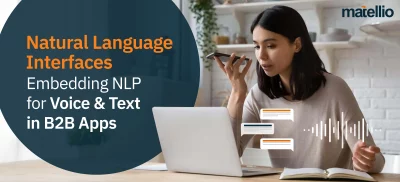The exodus of internet users from PC to mobile devices started way back in 2011. Now, as much as 56% of global internet traffic is accounted to mobile devices. Seeing this it becomes imperative for businesses to shift their focus on mobile devices as well when it comes to their legacy systems.
The sales department, for most businesses, is usually always on the go. In such a case, it becomes even more important for them to have a mobile version of their CRM systems, which they can use to keep track of their deals, customer contacts, and more in order to remain most productive throughout the day.
Cloud solutions have already simplified this opportunity to a point. Responsive web services on the cloud are used daily to keep work in progress at least. It is to be noted, however, this makeshift solution is simply not enough. One needs to have proper mobile versions of the CRM software to bring true efficiency into their systems.
PipeDrive is a revolutionary app that is solving the major challenge of sales teams across the globe. Easy to integrate with legacy CRM systems for data migration, the mobile app is simplifying for sales personnel to maintain a record of their work when outdoors. It also facilitates them to carry all the required information in their pocket. Here is a brief list of what all a sales team member can achieve by using a mobile CRM app like PipeDrive. With all these functionalities, the app allows its users to work from anywhere and at any time. For more features, you can invest in developing a custom app with all functionalities of PipeDrive and then some more. A custom solution that clones all the important features from PipeDrive should be developed with your business requirements at the core of it. Ideally, to make the software future-oriented and efficient, it is considered ideal to run all the functionalities through distributed processing. This way, no matter how complex a functionality be, they can run smoothly on your mobile OS, since all the processing is done on the server-side. Another benefit of developing a custom app with cloud-processing abilities is that the data will always remain consistent, no matter through which device one is accessing it. Now it is noteworthy, that you can find readymade CRM solutions with the aforementioned abilities; however, those pose the risks of vendor lock-ins. This is why if you want a reliable custom mobile CRM solution like PipeDrive, it is best you invest in customized mobile CRM app development services. In fact, Gartner has predicted ages ago that majority of organizations will realize this need and opportunity of the hour and has invested in adopting mobile CRM solutions for their teams. Here are some of the significant benefits of investing in a custom solution instead of adopting an existing one like PipeDrive. Developing a CRM mobile app is quite different than developing a regular mobile app. It’s more complex and intricate a process that involves integration and seamless synchronization functionalities with every feature. This is why it’s ideal to understand this development process by dividing it into four distinct stages. Like every other app, the primary step for a PipeDrive like mobile app development also includes market research and planning. However, unlike most apps, here you will have to consider the workflow of your organization beforehand. This is because, unlike other apps, this one will work in close proximity with your existing legacy systems, and will need data migration to-and-fro, every time a user interacts with the app. As such, seamless integration, ceaseless communication, fault tolerance, consistency of data and high availability become essential factors to consider before beginning the development phase. Here is a brief overview of the steps you will need to take to successfully complete this stage of your new app’s journey. In this stage, tasks involved in the creation of the app’s UX are accomplished. And when we talk about UX, it’s important to understand that it will not be about just the aesthetics and visual features of the app. Most of the time here will be spent in creating a flow of the app that meets your business requirements, the features, and the storyboard of the app. It is important to include development and QA steps together in this stage. Why? Because an app with as intricate features as PipeDrive can easily fall into the trap of endless cycles of development and testing unless both the processes are conducted side by side. This is why, Agile practices that support simultaneous development and testing processes are ideal for mobile CRM development. Now once all the essential features of the app are developed and validated, it’s time for the deployment of the app for your team and to see how easily they are able to adapt to it. In case, the team faces significant problems, even after vigorous training, you can have their pain points addressed in the next iteration of development. In this last stage, you will also integrate all your different enterprise systems to offer your team an absolute experience. The cost to develop an app like PipeDrive depends on a variety of factors not least of which are the features, and their complexities, of the app. PipeDrive by itself is quite a powerful tool with great UX elements, and if you want to build an app exactly like it, or an app that clones its most popular features, then your cost will depend on the region of development. You see, not all regions have developers with uniform hiring rates. Developers from emerging nations usually charge much less than their counterparts, majorly because of the currency differences. That being said, here’s an estimation on how long it takes to develop specific modules of an app like PipeDrive- Since these modules themselves can have any number of features with varying degrees of complexities, the cost and timeline can vary even from the ranges mentioned above. The best way, hence, to know the cost to develop an app like PipeDrive with custom features is to communicate your requirements directly with a mobile app development company and request a quote from them. The ability to manage customer relations while on the go can revolutionize your team’s productivity. By investing in a custom Pipe Drive like CRM mobile application, you can see to it that your team doesn’t only have the ability to manage their work when away from the desk, but also have additional capabilities when it comes to connecting with the customer in person or on call. So now if you’re looking for a CRM mobile app development company, to get this job done, look nowhere further. Matellio with its decades of experience and a host of highly skilled developers can prove to be the best help you would want for your project. Our team has mastered the Agile processes which can then help you build a custom CRM solution like PipeDrive in no time. All you need to do to begin your app’s journey is book a free consultation session with our experts. They will understand your requirements and create a roadmap for your app, SRS, and a free quote. Once that’s approved you can rest assured and be ready to launch your PipeDrive mobile CRM app in the quickest time. PipeDrive: The Mobile Revolution to Sell on the Move

Development of a Custom PipeDrive like Mobile CRM App

PipeDrive Like CRM Mobile App Development Stages

Pre-development Stage
App Design Stage
Mobile CRM development and QA
Deployment and Integration
Cost to Develop CRM Mobile App like PipeDrive

Wrap Up