
Most websites on the internet rely on advertising revenue for their sustenance. However, ads can never be considered the best thing for an ideal user experience. Besides, one cannot always rely upon ads for generating consistent revenues. This limits businesses looking to earn through their online presence from scaling their potential. This is why membership websites are gradually becoming a more popular choice, both among users and web-based businesses.
So, if you’re looking to develop a membership website for your business, know that 70% of global industry leaders think now is the perfect time for you to do so. But before you start with the development, let’s see whether we know everything about what a membership website actually is.
What is a Membership Website?
In simplest terms, a membership website is a business website with gated content. Here, visitors can only access a limited section of the website, while the premium content is hidden behind a paywall that only registered members can reach. Such websites are built with the objective to facilitate recurring revenues for the business, with content that is either regularly created or is simply stored in the content library.
Some well-known examples of the membership websites are-
Smart Blogger: The leading membership website in the blogging niche, the Smart Blogger offers multiple courses for members to help them create a business out of their passion for content creation.
 Image Source
Image Source
Rock and Ice: Dedicated to rock climbing enthusiasts, Rock and Ice offer training, gear, and exclusive stories to its members. The membership-based website design here looks quite niche, so they found variations in the type of content and membership plans.
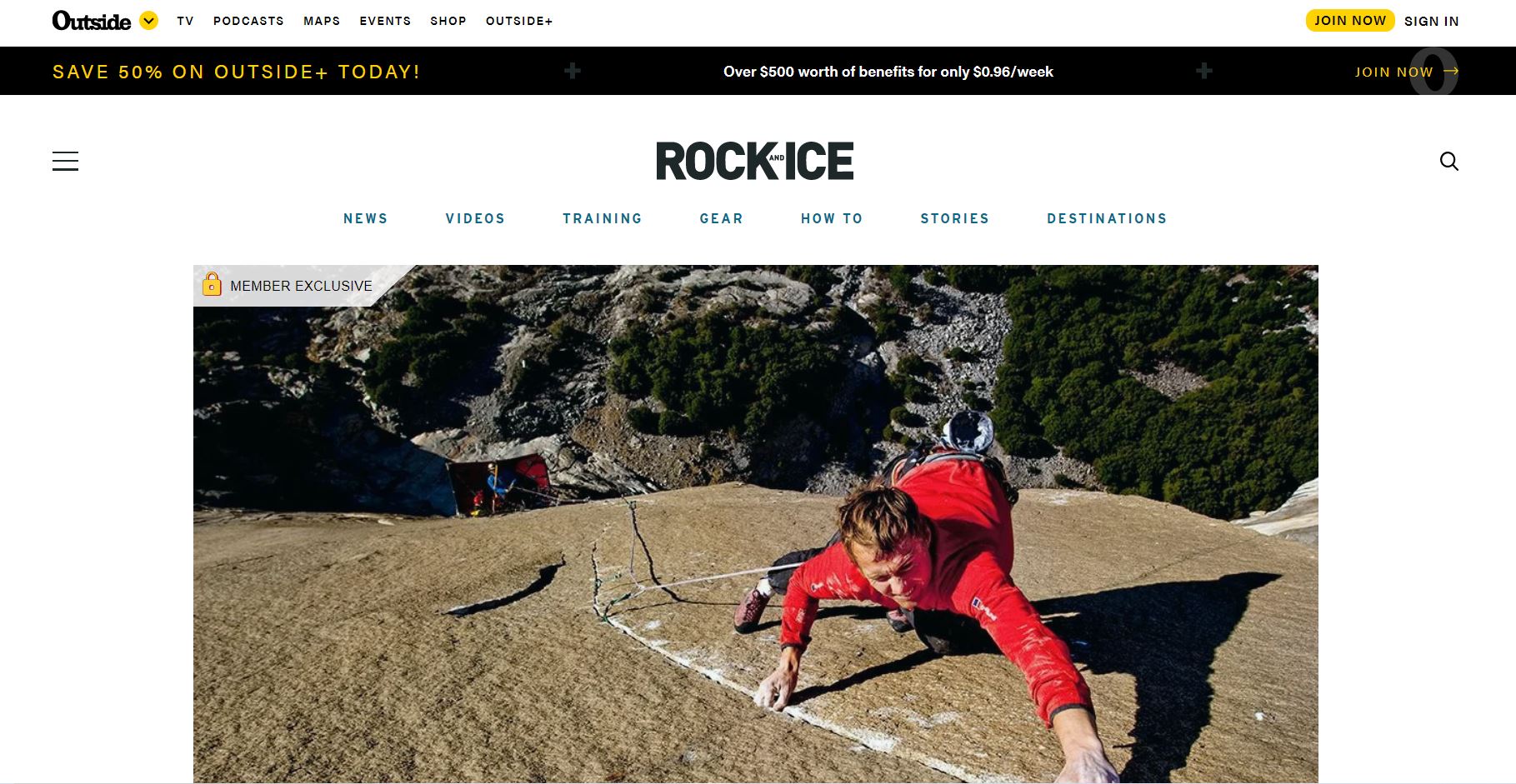 Image Source
Image Source
Dollar Shave Club: Pioneering in the industry, Dollar Shave Club has gamified their eCommerce store with exclusive benefits that let the members gift freebies to their friends. This unique way of acquiring new members and heightening cross-sells make its membership model a flawless hit.
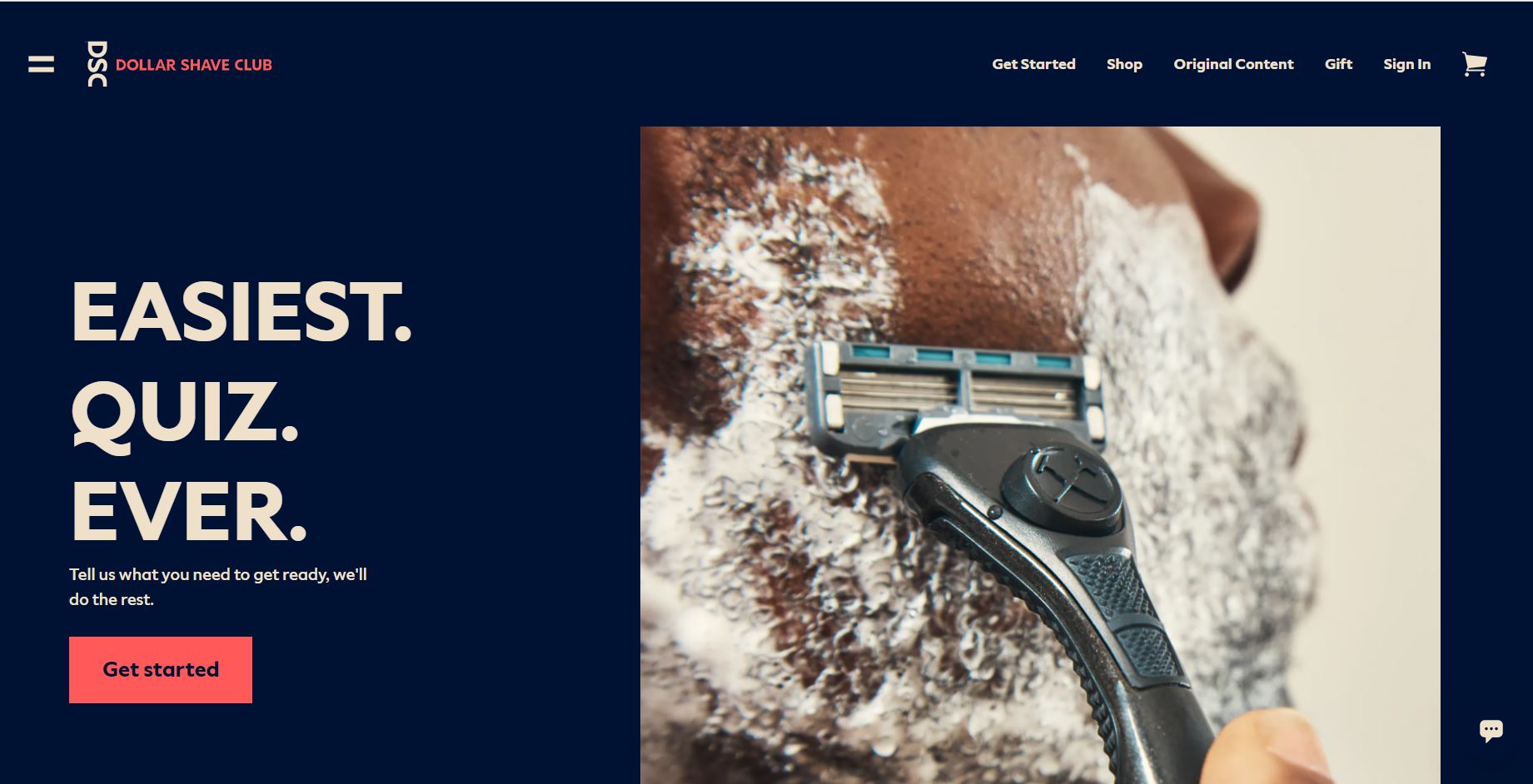 Image Source
Image Source
All these websites, though with their differences in niches and membership models, use the same workflow. They attract members with irresistible and innovative offerings, keep them well engaged to continue their membership, and use thus built community to grow their reach and membership base further.
If you have a similar idea to grow your build and grow your membership website concept, then here is a comprehensive guide to walk you through the process.
7 Steps to Build & Succeed with Your Membership Website
Building a membership website isn’t as straightforward as building a regular static website. A lot of planning and research is required even to begin the process. And even after that, you will need more time to develop tools to build, engage, and grow your membership base, all the while ensuring you‘re setting up a platform for recurring revenues. Now, this needs proper and comprehensive guidance, and the following steps are aimed to provide just that.
 Step 1: Determine the Niche
Step 1: Determine the Niche
Since a membership website, by the nature of it, is meant to be for a set category of audience, choosing a niche becomes the foremost step in developing one. Choosing a niche in the foremost step will also allow you to narrow down your research work. Besides, without a niche, you would not be able to effectively and efficiently market your website to gain members.
That being said, if you want your website to have more users, going to narrow on a niche can prove to be counterproductive. Ideally, you should take insights from both sales and marketing members of your team. They will help you in creating a buyer persona and all that they are interested in. They will also be able to decide what kind of content they would prefer, knowledge of which can be used in the later stages of the website development.
To make this step more effective in throttling up the entire development process, begin with the buyer persona and then begin researching what kind of membership plans they might already have. This will enable you to perform competitor analysis, which will eventually help you break down the entire development and marketing process for your membership website.
Step 2: Decide the Type of Content and Create It
When building a website for members, you need to understand well what kind of content your target audience will be most interested in. For example, if your niche is health and fitness, then instructive videos will prove to be the best kind of content for you. Though written content can work here as well, since your members’ interest is in getting fitter, they may not want to spend time reading through pages to understand one posture of the given exercise. Similarly, niches like information sharing sound media and written content will perform better with the targeted audience. Other varied kinds of content popular among different kinds of membership websites are-
Additional Read: How to create an eLearning Website
Step 3: Choose a Membership Model
Once you’ve done all the research required for the chosen niche and have the content prepared, too, it’s time to decide the membership model for your website. Historically, there have been nine models for membership websites that have performed well across the globe-

Step 4: Landing Page and Website Development
With your plan ready, it’s time for you to invest in your subscription website development. Since the website will have some paywall and gated content, it becomes vital to pay extra attention to its security and data management configurations. Such compounded requirements need adept skillsets. This is why, when it comes to the development of membership websites, it’s best to hire a reliable team for the purpose. Some of the major features your website must have, include-
Homepage: Every website needs to have a homepage to give initial information about the business to visitors. For your membership website, you can choose to have a different homepage for the members and visitors. Members can have their account dashboard as the homepage for the website, which will have a different URL. At the same time, visitors can land on the homepage that simply gives information about the business and the benefits of becoming a registered member. This way, you can ensure a more personalized experience for both kinds of users.
About Us: This section of the website will let users know more about the business, its various stakeholders, and its values to society. The page can also be used to promote the business values and mission to make the members feel more connected to its core cause. You can also use this page to showcase your business’s achievements and other CSR activities it has participated in.
Pricing Packages: This page will showcase the different pricing plans you have for your members. This is especially beneficial if you want to create multiple membership tiers for your website, offering varied benefits to your users. If your website and business are new in the industry, make sure to add a free trial among the pricing plans so that new users can try your members-exclusive features before making the investment.
Member Registration: This landing page will be responsible for accepting membership requests from visitors. At the front-end here, users will either register on the website or sign in to their respective accounts. At the backend, the page will be integrated with a payment gateway that will allow the users to make a secure payment for new membership registration or the renewal of the existing one.
Members Zone: This will be the gated section of the website that will need an authentication security layer. Here members can choose to log in through social channels or create a separate account on the website itself to log in with. This section will be personalized for all the members and, therefore, must be integrated with APIs that enable cookies. Moreover, since your users will want to access the personalized dashboard from different browsers, you will also need integration with the cloud database.
Blog: To attract potential customers, it’s essential to have some free and accessible content on your website for regular visitors. You can also add excerpts of your premium content to this section to further encourage visitors to convert into paid members. The blog section will also help you create more shareable content for social media websites.
Contact Details: Here, you will add all the possible ways a member, as well as, a visitor can contact your business. This would include your organization’s physical address, email address, contact numbers, social media channels, skype contact, etc.
As is visible, most parts of your website will remain generic and thus can be designed as any responsive website. It’s just the member-only sections that will need unique integration and development capabilities.
Step 5: Membership Software Integration
You can always easily find third-party membership website solutions to facilitate most of your website’s functions. There are multiple plugins, subscription-based APIs, and complete platforms available over the internet that can take care of your membership settings pretty easily. However, all these platforms come with one or the other custom limitation. This is why, if you’re planning for scalable membership management software at the backend of the website, you should get one developed separately for your website.
You can make the decision based on your budget, the scope of the website, its niche, and the kind of support you will require to manage and scale its membership capabilities. You will also need to integrate your membership management system with the CRM of your business to be able to offer more personalized services to them.
Step 6: Enlist Your Website’s First Members
After getting done with the membership website development stage, it’s time to build your first membership base. For this, you can begin by sending out emails to your existing and loyal customers. In case you don’t have access to that, you will have to adopt some major marketing tactics.
Step 7: Engage and Improve Membership Base
Once you’ve acquired your first list of members for the website, it’s time to ensure they get enough value from the membership to stay retained. For this purpose, you can add multiple engaging features. Some practical ideas that work for most membership websites include-

How Matellio Can Assist in Building a Membership Website for You
It is clear that from planning the niche to developing and updating content, you will require a lot of resources. Managing subscriptions and marketing it for improved member count is yet another challenge that you may encounter. With Matellio, you can have all this sorted in minimal time. Our experts in website development, content organization, data management, and business analytics can help you through each of the processes involved.
Our team can help accomplish all the development steps for your membership websites and add more value to them by applying their experienced expertise in the areas mentioned above. Moreover, our varied staff augmentation model allows you to strengthen your existing team with the required expertise, so you only pay for the services you actually require.
 Step 1: Determine the Niche
Step 1: Determine the Niche
























